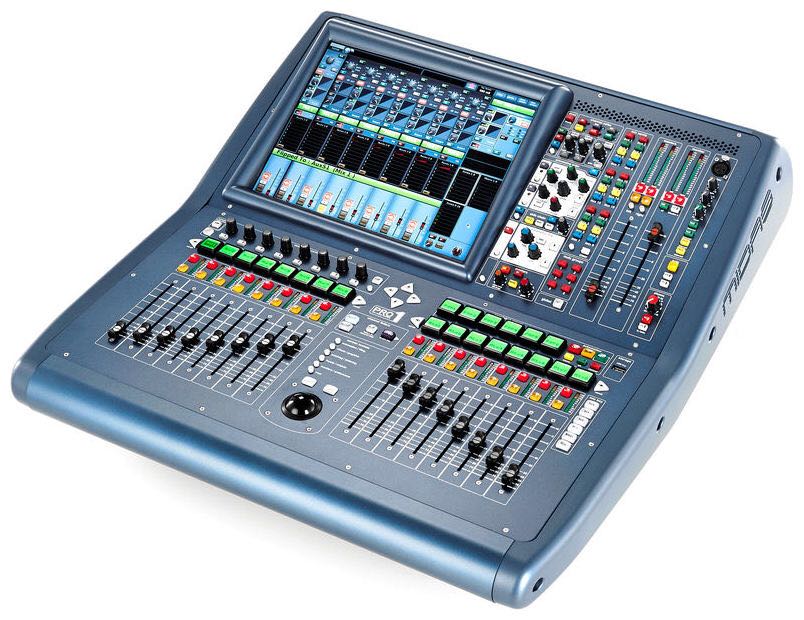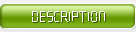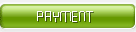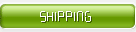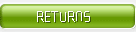| Total:14824 USD | |
| Item:14671 USD Shipping:153 USD |
UK Midas PRO1 digital mixer, network remote control digital mixer
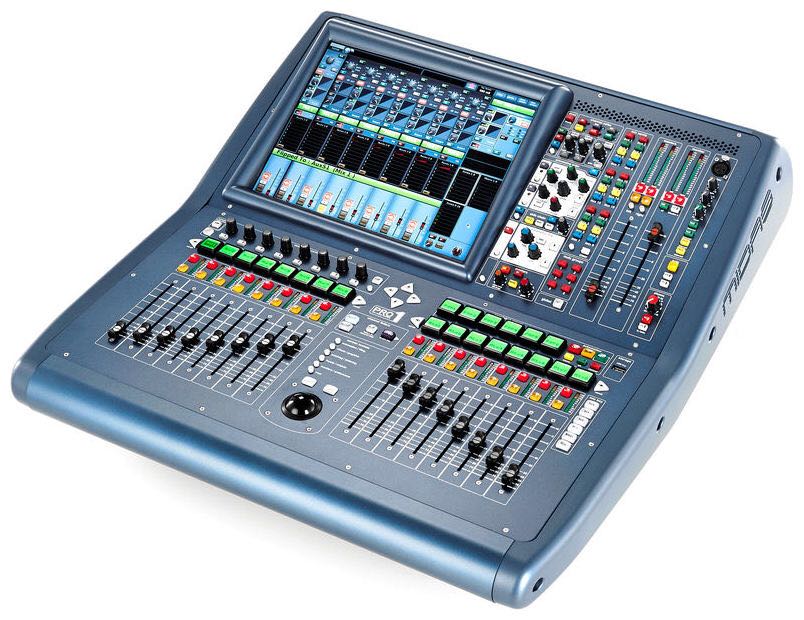
The PRO1 is a new breakthrough in the MIDAS digital mixer with a new lightweight aluminum frame construction. The PRO1 is the first independently operated MIDAS digital mixer that sets a new paradigm for portability and performance for compact digital mixers.
PRO1 is easy to configure and operate. For audio engineers who are new to MIDAS digital, you can relax and enjoy the sampled synchronous audio quality of PRO1 and easily control it.
Sound engineers familiar with MIDAS can download existing display files to PRO1, no matter which MIDAS digital mixer can be created and continue to work.
In addition to the 40 main input channels, the PRO1 has 8 auxiliary returns with a 4-band MIDAS parametric equalizer and insertion point. As long as the network I/O hardware has enough mic inputs, these 8 aux returns can be used as FX processor internals for PRO1 or as an additional microphone channel.
The 48 input channels are routed to 27 mixing buses, which include 16 user configurable auxiliary buses, which can also be mixed, subgrouped or mix minus grouped, in addition to 8 matrix buses. The matrix bus comes from the input channel, grouping, so it can also be used as 8 additional auxiliary buses (monitor bus and FX effect transmission), providing 24 busbars for monitoring mix (plus left and right and mono bus) . All busbars can be connected in stereo (except for the mono bus).
All audio routes can be routed to multiple destinations, and the console format can be reconfigured to live live broadcasts.
Display
The high-resolution display is clearly visible even in direct sunlight. PRO1's performance in this regard is outstanding, because many other conventional console displays are difficult or even impossible to operate in high-brightness environments.
The visual feedback of the whole system is provided through this display. Press the “HOME” button (just to the left of the user-assigned control) to display the summary screen instantly. The overview screen contains all the important information at any time (all the volume meters, push Sub position, mute and solo).
Detail board area
The detail board is a vertical channel strip that has almost the same design as PRO2, 3, 6 and 9. Manipulation is designed to be a logical "signal channel" sequence and can be easily identified by their relative position. Users who are accustomed to using analog consoles or who are accustomed to using digital mixers will not find it difficult to use the large multi-color LCD channel selection buttons to control the console.
Input gain
PRO1 provides two input gain controls per channel. One is the remote control of the excellent Midas microphone amplifier and the other is the digital gain. Adjust the analog gain to get the "warm" that Midas is known for, and then trim the input to the desired size with digital gain.
Equalizer
The Midas digital equalizer features full inter-position control, which reproduces the unique phase shifting of the world's popular analog mixers. Each input channel has a 4-band parametric EQ, and the high-pass and low-pass filters are more versatile from the four filter types. These powerful EQ settings allow users to mimic the high sound quality of the Midas analog mixer with a digital equalizer, while also being limited to the electronic loop of the analog mixer, using different digital filter types.
Dynamic processing
The dynamic processing on the input channel of PRO1 is exactly the same as that of XL8. Each channel has a band-triggered noise gate and four types of compressors to choose from. These compressors feature variable knee values, built-in or external sidechain filtering and artificial tone options to provide more creative space.
The output (busbar) compressor is available in 5 categories. The choice of these compressors gives the tuner more creative space, and the display on the screen changes with different compressor types. The PRO1's FX rack offers more dynamic processing options, including multi-band compressors and dynamic equalizers.
Navigation channel
The concept of “paged” or “layered” has been eliminated. Instead, the tuner can set up multiple mix groups or multiple related channels while tuning the show, from any illogical “layering” or “pagination”, and in some inconveniences. It is preferable to locate the target channel (eg, in a half way of a series of logically arranged inputs).
PRO1 has two types of grouping. VCA (Variable Control Associations) and POPulation groups. These groups are color-coded and high-visibility tag labels and further support full-color daylight-visible TFT screens. Selecting a VCA or POP group will bring all members of the group to the specified area of the control surface, filling the area from the VCA to the left. If there are more members in the group than the eight physical input channels visible, you can view the group by scrolling the input faders or pressing the "EXTEND" button. This additional input channel will fill the 8 VCA fader areas (16 input faders provided by the group).
Tuners who used to use faders "layering" can simulate this operation by editing POP groups, so navigation between the 3 layers of 16 input faders and the 48 input channels into PRO1 is easy. Realized.
When the GEQ SELECT button is enabled, selecting an output channel to which the GEQ function is assigned will display the GEQ on the VCA fader. Use the VCA fader to scroll left and right to use all 31 GEQ faders. If the FADER FLIP button is activated at the same time, the input fader will also become the channel delivery volume for the selected output.
COLLAPSED FILIP (when flipping unassigned hidden/display channels), in this mode, the mixer can only be assigned to the selected output and input channel fill.
automation
One of the most critical application requirements in the theater is the power and flexibility of console automation. The Midas PRO1 has taken into account these very specific requirements, and has the same powerful automation software as the XL8, which is no stranger to Broadway!
The PRO1 automation system can store and recall up to 1000 snapshot scenes. These include the control and network routing on the mixer, the configured FX rack, and the audio parameter values in the mixer's own format, all of which are scene-specific.
Hardware Automation provides a “safe” button that allows the tuner to recall the desired processing area during the show. In addition to these, the scenes stored and recalled can be "processed in scope". So only the areas that the tuner wants to store or recall will be affected (all other controls will remain in their current state).
The channel settings can be edited in advance from the SHOW EDITOR screen (all scenes). And the scenes can be simple and fast, and will not be reordered, inserted and deleted repeatedly. The scene can be reviewed in real time, with no significant drop in audio, or through complex cross-fade options (including panning for programmable surround sound).
Provides MIDI inputs and outputs that can be used to control external MIDI devices or to restore the mixer from an external MIDI source. All software versions (including the storage display of the USB flash drive) are backward compatible, ie the display created on PRO1, regardless of which software version of the system, can be loaded into the mixer (via the USB flash drive). The PRO1 is compatible with all other MIDAS digital mixer systems.
Surround sound
In addition to normal stereo and SIS operation, PRO1 can be controlled in three surround modes:
Quad four-channel left-right front plus left-right rear
LCRS four channels left-medium-right plus single rear channel
5.1 six-channel left-middle-right plus sub plus left-right rear
These three surround mode functions define the depth of the surround sound image. Dynamic surround panning can be achieved with PRO1's trackball or with your chosen USB device.
FX
PRO1's 40-bit floating point audio processing offers a wide range of virtual FX devices with a wide range of options from dual mono delay units, stereo modulation and many different reverb effects, multi-band compression, dynamic equalizer and more Dynamic processing of channel dual functions. All FX processor functions are specifically developed for the Midas automatic delay compensation system. This ensures accurate mixing of phase coherent sampling. Whether the FX processor is used for channel insertion or transmission and return.
The Delay FX can be individually configured to synchronize to the hardware buttons of the PRO1’s GLOBAL TAP-TEMPO. This makes it easy and quick to convert the delay effect.
remote control
remote control
The remote control of the PRO1 can use the iPad and wireless access points. Install the PRO1 remote application on the iPad and connect the WAP to the Ethernet control port of PRO1 to configure the wireless link.
I/O options
The PRO1 is the first independently operated digital mixer with 24 inputs on the rear panel. However, it has a large number of optional MIDAS digital I/O units—fixed or modular—that can be connected via an inexpensive CAT5 class cable to expand the number of inputs to 48. To further increase flexibility, a large number of I/O boxes can be connected to the PRO1, up to 100 meters (300 ft) from the mixer, and any area of the network allows audio point-to-point routing of up to 100 inputs x 102 outputs.
Offline editing
The MIDAS offline editor can create, edit, and display files. Offline editing allows for all parameter control, including creating display files, preset library management, system settings and patches, and more. The mixer can do this, and the offline editor can do the same, without having to learn any new operating procedures
Auxiliary channel band 2 parameter operation
Frequency adjustable from 16Hz to 25kHz
Gain +16dB to -16dB
BW0.1 Oct to 3 Oct
Qualcomm operation
16Hz-25kHz adjustable
Slope 24dB/Oct
Auxiliary channel band 1 parameter operation
Frequency adjustable from 16Hz to 25kHz
Gain +16dB to -16dB
BW0.1 Oct to 3 Oct
Qualcomm operation
16Hz-25kHz adjustable
Slope 6dB/Oct or 12dB/Oct
Shelf operation
Frequency adjustable from 16Hz to 25kHz
Gain +16dB to -16dB
Soft mode curve
Output channel function:
Output channel band 6 parameter operation
Frequency adjustable from 16Hz to 25kHz
Gain +16dB to -16dB
BW0.1 Oct to 3 Oct
Low pass operation
16Hz-25kHz adjustable
Slope 6dB/Oct or 12dB/Oct
Shelf operation
Frequency adjustable from 16Hz to 25kHz
Gain +16dB to -16dB
Soft mode curve
Output channel frequency band 3, 4, 5 parameter operation
Frequency adjustable from 16Hz to 25kHz
Gain +16dB to -16dB
BW0.1 Oct to 3 Oct
Output channel band 2 parameter operation
Frequency adjustable from 16Hz to 25kHz
Gain +16dB to -16dB
BW0.1 Oct to 3 Oct
Qualcomm operation
16Hz-25kHz adjustable
Slope 24dB/Oct
Output channel band 1 parameter operation
Frequency adjustable from 16Hz to 25kHz
Gain +16dB to -16dB
BW0.1 Oct to 3 Oct
Output channel GEQ 8 can be used to replace PEQ
31 band 1/3 Oct. proportional Q value
Low pass frequency adjustable from 2kHz to 20kHz
Slope 6dB/Oct or 12dB/Oct
Qualcomm frequency adjustable from 20Hz to 500Hz
Slope 6dB/Oct or 12dB/Oct
Output channel dynamic Pk, Linear, RMS, Vintage and Shimmer modes
Trigger point -50dBu to +20dBu
Start-up time 200uS to 20mS
Recovery time 50mS to 3 Sec.
Ratio 25:1 to 1:1
Inflection point 4dB, 12dB or 40dB
Gain 0dB to +24dB
Sidechain source optional + filter
Frequency adjustable from 50Hz to 15kHz
Bandwidth 1/3, 1 or 2 Oct
Effect channel function:-
Effect channel 16 available multi-channel effects can be adjusted to Modulate delay, Complex delay, reverbs, Advanced
Architect and engineer specifications
The PRO1 comes standard with:-
27 bus consoles (plus 4 solo)
48 main input (or 40 input plus 8 auxiliary return)
24 XLR mic/line inputs
24 XLR line inputs
2 AES/EBU inputs
3 AES/EBU outputs
1 mixer in the air box (only for TP version)
The system should be quickly configurable through an easy and portable solution to achieve all of its I/O, processing and center console bandwidths of 1/3, 1 or 2 Oct
Input channel noise gate Peak mode
Trigger point -50dBu to +20dBu
Start-up time 10uS to 20mS
Residence time 5mS to 2 Sec
Recovery time 2mS to 2 Sec
Range 100dB to 0dB
Sidechain source optional + filter
Frequency adjustable from 50Hz to 15kHz
Bandwidth 1/3, 1 or 2 Oct
Auxiliary input channel function:
Auxiliary channel band 6 parameter operation
Frequency adjustable from 16Hz to 25kHz
Gain +16dB to -16dB
BW0.1 Oct to 3 Oct
Low pass operation
16Hz-25kHz adjustable
Slope 6dB/Oct or 12dB/Oct
Shelf operation
Frequency adjustable from 16Hz to 25kHz
Gain +16dB to -16dB
Soft mode curve
Auxiliary channel frequency band 3, 4, 5 parameter operation
Frequency adjustable from 16Hz to 25kHz
Gain +16dB to -16dB
BW0.1 Oct to 3 Oct
PRO1 configuration:
• 100 input x 102 output (maximum) point-to-point routing to any area of the network
• 24 mic/line inputs with Midas mic preamplifier
• 48 simultaneous input processing channels
• 24 analog outputs
(including 2 stereo local monitor outputs)
• 3 AES3 outputs
• 2 AES3 inputs
• 27 sample sync, phase consistent mix bus
• Up to 12 multi-channel FX engines
• Up to 28 Klark Teknik DN370
31 band graphic equalizer
• Full color 15" daylight visual display
• 8 VCA (Variable Control Association) grouping
• 6 POPulation groups
• 96kHz 40-bit floating point processing
Additional I/O unit options
• DL431 24 inputs 5 ways to split: fixed configuration I / O
• DL251 48 inputs / 16 outputs fixed configurable I / O
• DL252 16 inputs / 48 outputs fixed configurable I / O
• DL351 up to 64 inputs to 64 outputs configurable I/O
(8 card slot)
• DL451 up to 24 inputs / 24 outputs configurable I / O
(3 card slot)
PRO1 mixer weight and size:
• 685.20mm wide (26.98”)
• Deep 722.14mm (28.43”)
• Weight: 21.5kg (47.5Ibs)
*Weight is an approximation, excluding air box
Accessories
• Klark Teknik DN9331 Rapide Graphic Equalization Controller
• Klark Teknik DN9696 96-track high definition audio recorder
| Total:14824 USD | |
| Item:14671 USD Shipping:153 USD |



|
|
|
|
How far(long) the transmitter cover?
The transmission range depends on many factors. The true distance is based on the antenna installing height , antenna gain, using environment like building and other obstructions , sensitivity of the receiver, antenna of the receiver . Installing antenna more high and using in the countryside , the distance will much more far.
EXAMPLE 5W FM Transmitter use in the city and hometown:
I have a USA customer use 5W fm transmitter with GP antenna in his hometown ,and he test it with a car, it cover 10km(6.21mile).
I test the 5W fm transmitter with GP antenna in my hometown ,it cover about 2km(1.24mile).
I test the 5W fm transmitter with GP antenna in Guangzhou city ,it cover about only 300meter(984ft).
Below are the approximate range of different power FM Transmitters. ( The range is diameter )
0.1W ~ 5W FM Transmitter :100M ~1KM
5W ~15W FM Ttransmitter : 1KM ~ 3KM
15W ~ 80W FM Transmitter : 3KM ~10KM
80W ~500W FM Transmitter : 10KM ~30KM
500W ~1000W FM Transmitter : 30KM ~ 50KM
1KW ~ 2KW FM Transmitter : 50KM ~100KM
2KW ~5KW FM Transmitter : 100KM ~150KM
5KW ~10KW FM Transmitter : 150KM ~200KM
How to contact us for the transmitter?
Call me +8618078869184 OR
Email me [email protected]
1.How far you want to cover in diameter ?
2.How tall of you tower ?
3.Where are you from ?
And we will give you more professional advice.
About Us
FMUSER.ORG is a system integration company focusing on RF wireless transmission / studio video audio equipment / streaming and data processing .We are providing everything from advice and consultancy through rack integration to installation, commissioning and training.
We offer FM Transmitter, Analog TV Transmitter, Digital TV transmitter, VHF UHF Transmitter, Antennas, Coaxial Cable Connectors, STL, On Air Processing, Broadcast Products for the Studio, RF Signal Monitoring, RDS Encoders, Audio Processors and Remote Site Control Units, IPTV Products, Video / Audio Encoder / Decoder, designed to meet the needs of both large international broadcast networks and small private stations alike.
Our solution has FM Radio Station / Analog TV Station / Digital TV Station / Audio Video Studio Equipment / Studio Transmitter Link / Transmitter Telemetry System / Hotel TV System / IPTV Live Broadcasting / Streaming Live Broadcast / Video Conference / CATV Broadcasting system.
We are using advanced technology products for all the systems, because we know the high reliability and high performance are so important for the system and solution . At the same time we also have to make sure our products system with a very reasonable price.
We have customers of public and commercial broadcasters, telecom operators and regulation authorities , and we also offer solution and products to many hundreds of smaller, local and community broadcasters .
FMUSER.ORG has been exporting more than 15 years and have clients all over the world. With 13 years experience in this field ,we have a professional team to solve customer's all kinds of problems. We dedicated in supplying the extremely reasonable pricing of professional products & services. Contact email : [email protected]
Our Factory

We have modernization of the factory . You are welcome to visit our factory when you come to China.

At present , there are already 1095 customers around the world visited our Guangzhou Tianhe office . If you come to China , you are welcome to visit us .
At Fair

This is our participation in 2012 Global Sources Hong Kong Electronics Fair . Customers from all over the world finally have a chance to get together.
Where is Fmuser ?

You can search this numbers " 23.127460034623816,113.33224654197693 " in google map , then you can find our fmuser office .
FMUSER Guangzhou office is in Tianhe District which is the center of the Canton . Very near to the Canton Fair , guangzhou railway station, xiaobei road and dashatou , only need 10 minutes if take TAXI . Welcome friends around the world to visit and negotiate .
Contact: Sky Blue
Cellphone: +8618078869184
WhatsApp: +8618078869184
Wechat: +8618078869184
E-mail: [email protected]
QQ: 727926717
Skype: sky198710021
Address: No.305 Room HuiLan Building No.273 Huanpu Road Guangzhou China Zip:510620
|
|
|
|
English: We accept all payments , such as PayPal, Credit Card, Western Union, Alipay, Money Bookers, T/T, LC, DP, DA, OA, Payoneer, If you have any question , please contact me [email protected] or WhatsApp +8618078869184
-
PayPal.  www.paypal.com www.paypal.com
We recommend you use Paypal to buy our items ,The Paypal is a secure way to buy on internet .
Every of our item list page bottom on top have a paypal logo to pay.
Credit Card.If you do not have paypal,but you have credit card,you also can click the Yellow PayPal button to pay with your credit card.
---------------------------------------------------------------------
But if you have not a credit card and not have a paypal account or difficult to got a paypal accout ,You can use the following:
Western Union.  www.westernunion.com www.westernunion.com
Pay by Western Union to me :
First name/Given name: Yingfeng
Last name/Surname/ Family name: Zhang
Full name: Yingfeng Zhang
Country: China
City: Guangzhou
|
---------------------------------------------------------------------
T/T . Pay by T/T (wire transfer/ Telegraphic Transfer/ Bank Transfer)
First BANK INFORMATION (COMPANY ACCOUNT):
SWIFT BIC: BKCHHKHHXXX
Bank name: BANK OF CHINA (HONG KONG) LIMITED, HONG KONG
Bank Address: BANK OF CHINA TOWER, 1 GARDEN ROAD, CENTRAL, HONG KONG
BANK CODE: 012
Account Name : FMUSER INTERNATIONAL GROUP LIMITED
Account NO. : 012-676-2-007855-0
---------------------------------------------------------------------
Second BANK INFORMATION (COMPANY ACCOUNT):
Beneficiary: Fmuser International Group Inc
Account Number: 44050158090900000337
Beneficiary's Bank: China Construction Bank Guangdong Branch
SWIFT Code: PCBCCNBJGDX
Address: NO.553 Tianhe Road, Guangzhou, Guangdong,Tianhe District, China
**Note: When you transfer money to our bank account, please DO NOT write anything in the remark area, otherwise we won't be able to receive the payment due to government policy on international trade business.
|
|
|
|
* It will be sent in 1-2 working days when payment clear.
* We will send it to your paypal address. If you want to change address, please send your correct address and phone number to my email [email protected]
* If the packages is below 2kg,we will be shipped via post airmail, it will take about 15-25days to your hand.
If the package is more than 2kg,we will ship via EMS , DHL , UPS, Fedex fast express delivery,it will take about 7~15days to your hand.
If the package more than 100kg , we will send via DHL or air freight. It will take about 3~7days to your hand.
All the packages are form China guangzhou.
* Package will be sent as a "gift" and declear as less as possible,buyer don't need to pay for "TAX".
* After ship, we will send you an E-mail and give you the tracking number.
|
|
|
For Warranty .
Contact US--->>Return the item to us--->>Receive and send another replace .
Name: Liu xiaoxia
Address: 305Fang HuiLanGe HuangPuDaDaoXi 273Hao TianHeQu Guangzhou China.
ZIP:510620
Phone: +8618078869184
Please return to this address and write your paypal address,name,problem on note: |
|