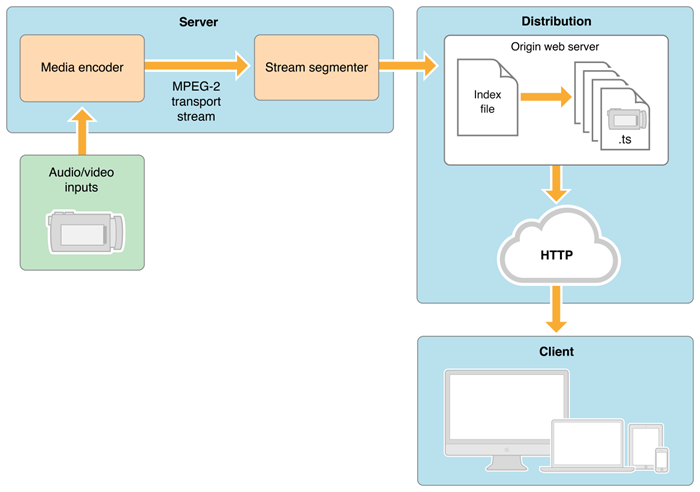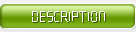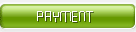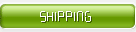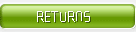background
MP4 is our common video format, and often when we play server videos, it is directly the requested MP4 video source. But in fact, this is not good. The MP4 header file [ftyp+moov] is large, and the initial playback needs to download the complete header file and analyze it, and then download a certain length of playable video clip to play. In addition, as the size of the video increases, the header file will continue to grow, and the initial playback time will be longer. In view of this situation, a method that can speed up the initial analysis of the video is needed. HLS is the solution proposed by Apple to solve this problem.
HLS
HLS is the abbreviation of HTTP Live Streaming. It is an HTTP-based streaming media network transmission protocol proposed by Apple. It can support live and on-demand at the same time, as well as multi-definition, audio and video dual-track, subtitles and other functions. Its principle is to divide a whole video into multiple small videos, and the complete playback is formed by splicing these segments.
HLS is widely used on mobile terminals. The current clients that support the HLS protocol include:
iOS 3.0 and above, AVPlayer natively supports HLS
Android 3.0 and above
Adobe Flash Player 11.0 and above
Its general principle is this:
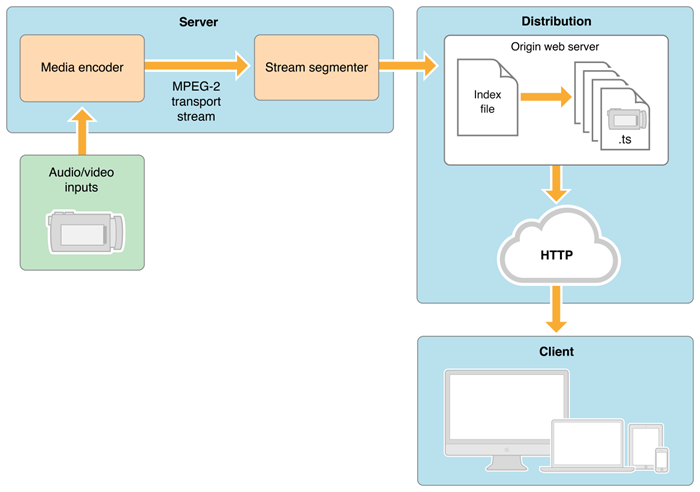
1. Collect audio and video
2. Encode audio and video on the server
3. After encoding, hand it over to the Stream Segmenter in the form of MPEG-2 transport stream
4. The slicer creates an index file and a ts playlist, the index file is used to indicate the position of the audio and video, and ts is a real multimedia clip
5. Put the resources of the previous step on the HTTP server
6. The client requests the index file for playback, and the playback content can be found through the index file
M3U8
A key step to realize HLS is the fourth step above, namely the organization of index files and ts playlists. The M3U8 format is used here. M3U8 is the Unicode version of M3U, 8 means UTF-8 encoding is used, and both M3U and M3U8 are file formats for multimedia lists.
M3U8 format description
Sometimes we may need to manually modify the content of the M3U8 file for testing or in some special cases, so we need to have a certain understanding of its format. The definition of this format is written in the RFC 8216 document. The following are some notes:
M3U8 files must be encoded in UTF-8, and cannot use Byte Order Mark (BOM) byte order, and cannot contain utf-8 control characters (U+0000 ~ U_001F and U+007F ~ u+009F)
Each line of the M3U8 file content is either a blank line, a URI, or a string starting with #, and no blank characters can appear.
The built-in tags are all strings starting with #EXT and are case sensitive.
URI is the content path, which can be a relative path or an absolute path
Master M3U8 list file

The main M3U8 index file is generally used to specify multiple index sources. Let's first analyze the content of the main m3u8 file hls_vod_mvp.m3u8, its head is like this
Header format
#EXTM3U
#EXT-X-VERSION:7
#EXT-X-INDEPENDENT-SEGMENTSCopy code
#EXTM3U indicates that the file is in M3U format, and all M3U format files should put the content on the first line.
#EXT-X-VERSIOn indicates the compatible version of the playlist, which is currently 7.
#EXT-X-INDEPENDENT-SEGMENTS This tag indicates that all media samples in a media segment can be decoded independently without relying on other media segment information.
Subtitle format
The content below is some captions, the content of captions is not necessary.
#EXT-X-MEDIA:TYPE=SUBTITLES,GROUP-ID="subs",NAME="English",DEFAULT=YES,AUTOSELECT=YES,FORCED=NO,LANGUAGE="eng",URI="subtitles/eng/ prog_index.m3u8"
#EXT-X-MEDIA:TYPE=SUBTITLES,GROUP-ID="subsC",NAME="English",DEFAULT=YES,AUTOSELECT=YES,FORCED=NO,LANGUAGE="eng",URI="subtitles/engc/ prog_index.m3u8"
#EXT-X-MEDIA:TYPE=SUBTITLES,GROUP-ID="subs",NAME="Japanese",DEFAULT=YES,AUTOSELECT=YES,FORCED=NO,LANGUAGE="jpn",URI="subtitles/jpn/ prog_index.m3u8"
#EXT-X-MEDIA:TYPE=SUBTITLES,GROUP-ID="subsC",NAME="Japanese",DEFAULT=YES,AUTOSELECT=YES,FORCED=NO,LANGUAGE="jpn",URI="subtitles/jpnc/ prog_index.m3u8"
#EXT-X-MEDIA:TYPE=SUBTITLES,GROUP-ID="subs",NAME="Chinese",DEFAULT=YES,AUTOSELECT=YES,FORCED=NO,LANGUAGE="zho",URI="subtitles/zho/ prog_index.m3u8"
#EXT-X-MEDIA:TYPE=SUBTITLES,GROUP-ID="subsC",NAME="Chinese",DEFAULT=YES,AUTOSELECT=YES,FORCED=NO,LANGUAGE="zho",URI="subtitles/zhoc/ prog_index.m3u8"Copy code
#EXT-X-MEDIA is used to specify multilingual media list resources of the same content.
TYPE is the resource type, and the optional contents are: AUDIO, VIDEO, SUBTITLES, CLOSED-CAPTIONS.
The above content sets TYPE=SUBTITLES, which is the subtitle type.
GROUP-ID is the group to which the multilingual translation belongs and is a required parameter
NAME is the readable description information of the translation stream, and this value corresponds to the displayName of AVMediaSelectionOption.
DEFAULT, AUTOSELECT, FORCED are three BOOL values corresponding to whether the translation stream is selected by default if necessary information is missing. The playback stream is played when the user does not display the settings. FORCED is only valid for the subtitle type and is used to mark the current automatic selection of the translation stream. .
LANGUAGE is used to specify the language type, which is set according to the [ISO 639 language code] (https://www.w3.org/WAI/ER/WD-AERT/iso639.htm "ISO 639 language code") standard. When the system default player selects subtitles, the name of the subtitle list displayed is set according to this value.
The URI is the location information of the resource, where it corresponds to a subtitled M3U8 file. subtitles/eng/prog_index.m3u8 is a relative path,
Through the above information, we can analyze the meaning of the above content as: The current video supports three subtitles: English, Japanese, and Chinese. But each language has two EXT-X-MEDIA messages. The difference between them is the grouping, one is grouped in subs and the other is grouped in subsC. Why are there two groups? I'll talk about this later.
Video format
Look down again, for the index of the video content:
#EXT-X-STREAM-INF:BANDWIDTH=827299,AVERAGE-BANDWIDTH=747464,CODECS="avc1.64001f,mp4a.40.2",RESOLUTION=640x360,FRAME-RATE=29.970,AUDIO="program_audio",SUBTITLES=" subs"
0640/0640.m3u8
#EXT-X-I-FRAME-STREAM-INF:BANDWIDTH=360849,AVERAGE-BANDWIDTH=320932,CODECS="avc1.64001f",RESOLUTION=640x360,URI="0640/0640_I-Frame.m3u8"Copy code
EXT-X-STREAM-INF: This attribute specifies a backup source, that is, the video playback path and some video information. The following is the configuration of the corresponding content: BANDWIDTH is the peak bit rate, 827299 is 827299bit/s, which is the highest peak time Consumes 101KB of traffic per second.
AVERAGE-BANDWIDTH is the average bit rate, 747464
CODECS is encoding information, avc1.64001f, mp4a.40.2, avc represents the h264 encoding format, the following 64001f is the encoding parameter represented by hexadecimal, 64, 00, 1f respectively represent three different parameter values. mp4a is an audio coding format, and the following 40.2 represents audio coding parameters.
RESOLUTION is the video resolution. The current video source resolution is 640x360.
FRAME-RATE is the maximum frame rate, 29.970 represents the maximum frame rate of the current playback is 29.970 frames per second.
AUDIO is the audio group, and program_audio is the name of the corresponding audio group.
SUBTITLES indicates the corresponding subtitle group, and subs is the name of the corresponding subtitle group. The above subtitle information has a GROUP-ID, and this value corresponds to it.
URI is the content path, 0640/0640.m3u8 corresponds to the m3u8 file path of the video source. This can be seen in the packet capture information.
Below EXT-X-STREAM-INF is EXT-X-I-FRAME-STREAM-INF, which represents the I frame (key frame) of the multimedia resource contained in the playlist file. Because the I frame is just a picture, it does not contain audio content, and the remaining parameters are consistent with the video content format.
After that, there are video sources corresponding to different resolutions, 1920x1080, 1280x720, 960x540, 480x270. Because HLS will automatically switch the resolution according to the network situation, multiple resolutions are generally prepared for selection. According to the analysis of the captured data, the first segment played is 640 resolution, the second to 8 segments after that are 480 resolution, and then it is switched to 640 resolution.
audio format
Looking down is the index of the corresponding audio
#EXT-X-MEDIA:TYPE=AUDIO,GROUP-ID="program_audio",LANGUAGE="eng",NAME="Alternate Audio",AUTOSELECT=YES,DEFAULT=YES,URI="audio1/audio1.m3u8"Copy Code
#EXT-X-MEDIA appeared above, but did not mention the list for multiple languages.
TYPE=AUDIO, this time the type is audio.
GROUP-ID is the group ID, corresponding to the AUDIO content in EXT-X-STREAM-INF.
URI=audio1/audio1.m3u8 corresponds to the audio path.
Alternative sources of different encoding formats
In the main M3U8 file, we can also see a 640 resolution video source, which is not the same as the above 640 resolution. Its content is like this:
#EXT-X-STREAM-INF:BANDWIDTH=1922391,AVERAGE-BANDWIDTH=1276855,VIDEO-RANGE=SDR,CODECS="hvc1.2.4.H150.B0,mp4a.40.2",RESOLUTION=640x360,FRAME-RATE=29.970 ,AUDIO="program_audio_0",SUBTITLES="subsC"
0640c/prog_index.m3u8
#EXT-X-I-FRAME-STREAM-INF:BANDWIDTH=1922391,AVERAGE-BANDWIDTH=1276855,CODECS="hvc1.2.4.H150.B0",RESOLUTION=640x360,URI="0640c/iframe_index.m3u8"
#EXT-X-MEDIA:TYPE=AUDIO,GROUP-ID="program_audio_0",LANGUAGE="eng",NAME="Alternate Audio",AUTOSELECT=YES,DEFAULT=YES,URI="audioc/prog_index.m3u8"Copy Code
The CODECS encoding format is hvc1.2.4.H150.B0, mp4a.40.2, the audio encoding format has not changed, but the video encoding format has changed. hvc1 is one of the HEVC (H265) encoding formats. It is a new generation video encoding format launched by Apple. Because of compatibility issues, many clients cannot parse this format, so it is not very popular. Video sources of this format appear It should be a backup here. Comparing two contents of the same resolution, it can be found that the bit rate of hvc1 format is higher than that of avc1 format, which shows that the content of hvc1 is larger and the compression ratio of avc1 is higher under the same resolution.
Corresponding to the hvc1 format video source, its subtitle content grouping and audio content grouping have also changed, which is why the above subtitles have two copies of the same language, and they correspond to the video sources in avc1 and hvc1 formats.
This is the main list of M3U8. The audio and video of this content are processed separately, but they can also be combined.
M3u8 file containing media information
Take the file 0640.m3u8 as an example
#EXTM3U
#EXT-X-VERSION:4
#EXT-X-TARGETDURATION:7
#EXT-X-MEDIA-SEQUENCE:1
#EXT-X-PLAYLIST-TYPE:VOD
#EXTINF:6.006,
0640_00001.ts
#EXTINF:6.006,
0640_00002.ts
#EXTINF:6.006,
0640_00003.ts
....
#EXT-X-ENDLISTCopy code
#EXTM3U and #EXT-X-VERSION are the M3U file header and compatible version number respectively. This format is an early version so the version number is lower than the main file.
EXT-X-TARGETDURATION represents the maximum duration of each playback segment, 7 represents 7 seconds, and the segments in this directory cannot exceed 7s.
EXT-X-MEDIA-SEQUENCE represents the sequence number of the first segment of the playlist, and 1, represents that the play segment starts from 1.
#EXTINF represents the duration of the segment, 6.006 means that the current segment is 6.006s. The total video duration information is obtained by accumulating this value.
0640_00001.ts is the relative path of the clip. The ts file represents a piece of video or audio, and it can be in ts, mp4, aac and other formats. Because it has been specified to open from 1



|
|
|
|
How far(long) the transmitter cover?
The transmission range depends on many factors. The true distance is based on the antenna installing height , antenna gain, using environment like building and other obstructions , sensitivity of the receiver, antenna of the receiver . Installing antenna more high and using in the countryside , the distance will much more far.
EXAMPLE 5W FM Transmitter use in the city and hometown:
I have a USA customer use 5W fm transmitter with GP antenna in his hometown ,and he test it with a car, it cover 10km(6.21mile).
I test the 5W fm transmitter with GP antenna in my hometown ,it cover about 2km(1.24mile).
I test the 5W fm transmitter with GP antenna in Guangzhou city ,it cover about only 300meter(984ft).
Below are the approximate range of different power FM Transmitters. ( The range is diameter )
0.1W ~ 5W FM Transmitter :100M ~1KM
5W ~15W FM Ttransmitter : 1KM ~ 3KM
15W ~ 80W FM Transmitter : 3KM ~10KM
80W ~500W FM Transmitter : 10KM ~30KM
500W ~1000W FM Transmitter : 30KM ~ 50KM
1KW ~ 2KW FM Transmitter : 50KM ~100KM
2KW ~5KW FM Transmitter : 100KM ~150KM
5KW ~10KW FM Transmitter : 150KM ~200KM
How to contact us for the transmitter?
Call me +8618078869184 OR
Email me [email protected]
1.How far you want to cover in diameter ?
2.How tall of you tower ?
3.Where are you from ?
And we will give you more professional advice.
About Us
FMUSER.ORG is a system integration company focusing on RF wireless transmission / studio video audio equipment / streaming and data processing .We are providing everything from advice and consultancy through rack integration to installation, commissioning and training.
We offer FM Transmitter, Analog TV Transmitter, Digital TV transmitter, VHF UHF Transmitter, Antennas, Coaxial Cable Connectors, STL, On Air Processing, Broadcast Products for the Studio, RF Signal Monitoring, RDS Encoders, Audio Processors and Remote Site Control Units, IPTV Products, Video / Audio Encoder / Decoder, designed to meet the needs of both large international broadcast networks and small private stations alike.
Our solution has FM Radio Station / Analog TV Station / Digital TV Station / Audio Video Studio Equipment / Studio Transmitter Link / Transmitter Telemetry System / Hotel TV System / IPTV Live Broadcasting / Streaming Live Broadcast / Video Conference / CATV Broadcasting system.
We are using advanced technology products for all the systems, because we know the high reliability and high performance are so important for the system and solution . At the same time we also have to make sure our products system with a very reasonable price.
We have customers of public and commercial broadcasters, telecom operators and regulation authorities , and we also offer solution and products to many hundreds of smaller, local and community broadcasters .
FMUSER.ORG has been exporting more than 15 years and have clients all over the world. With 13 years experience in this field ,we have a professional team to solve customer's all kinds of problems. We dedicated in supplying the extremely reasonable pricing of professional products & services. Contact email : [email protected]
Our Factory

We have modernization of the factory . You are welcome to visit our factory when you come to China.

At present , there are already 1095 customers around the world visited our Guangzhou Tianhe office . If you come to China , you are welcome to visit us .
At Fair

This is our participation in 2012 Global Sources Hong Kong Electronics Fair . Customers from all over the world finally have a chance to get together.
Where is Fmuser ?

You can search this numbers " 23.127460034623816,113.33224654197693 " in google map , then you can find our fmuser office .
FMUSER Guangzhou office is in Tianhe District which is the center of the Canton . Very near to the Canton Fair , guangzhou railway station, xiaobei road and dashatou , only need 10 minutes if take TAXI . Welcome friends around the world to visit and negotiate .
Contact: Sky Blue
Cellphone: +8618078869184
WhatsApp: +8618078869184
Wechat: +8618078869184
E-mail: [email protected]
QQ: 727926717
Skype: sky198710021
Address: No.305 Room HuiLan Building No.273 Huanpu Road Guangzhou China Zip:510620
|
|
|
|
English: We accept all payments , such as PayPal, Credit Card, Western Union, Alipay, Money Bookers, T/T, LC, DP, DA, OA, Payoneer, If you have any question , please contact me [email protected] or WhatsApp +8618078869184
-
PayPal.  www.paypal.com www.paypal.com
We recommend you use Paypal to buy our items ,The Paypal is a secure way to buy on internet .
Every of our item list page bottom on top have a paypal logo to pay.
Credit Card.If you do not have paypal,but you have credit card,you also can click the Yellow PayPal button to pay with your credit card.
---------------------------------------------------------------------
But if you have not a credit card and not have a paypal account or difficult to got a paypal accout ,You can use the following:
Western Union.  www.westernunion.com www.westernunion.com
Pay by Western Union to me :
First name/Given name: Yingfeng
Last name/Surname/ Family name: Zhang
Full name: Yingfeng Zhang
Country: China
City: Guangzhou
|
---------------------------------------------------------------------
T/T . Pay by T/T (wire transfer/ Telegraphic Transfer/ Bank Transfer)
First BANK INFORMATION (COMPANY ACCOUNT):
SWIFT BIC: BKCHHKHHXXX
Bank name: BANK OF CHINA (HONG KONG) LIMITED, HONG KONG
Bank Address: BANK OF CHINA TOWER, 1 GARDEN ROAD, CENTRAL, HONG KONG
BANK CODE: 012
Account Name : FMUSER INTERNATIONAL GROUP LIMITED
Account NO. : 012-676-2-007855-0
---------------------------------------------------------------------
Second BANK INFORMATION (COMPANY ACCOUNT):
Beneficiary: Fmuser International Group Inc
Account Number: 44050158090900000337
Beneficiary's Bank: China Construction Bank Guangdong Branch
SWIFT Code: PCBCCNBJGDX
Address: NO.553 Tianhe Road, Guangzhou, Guangdong,Tianhe District, China
**Note: When you transfer money to our bank account, please DO NOT write anything in the remark area, otherwise we won't be able to receive the payment due to government policy on international trade business.
|
|
|
|
* It will be sent in 1-2 working days when payment clear.
* We will send it to your paypal address. If you want to change address, please send your correct address and phone number to my email [email protected]
* If the packages is below 2kg,we will be shipped via post airmail, it will take about 15-25days to your hand.
If the package is more than 2kg,we will ship via EMS , DHL , UPS, Fedex fast express delivery,it will take about 7~15days to your hand.
If the package more than 100kg , we will send via DHL or air freight. It will take about 3~7days to your hand.
All the packages are form China guangzhou.
* Package will be sent as a "gift" and declear as less as possible,buyer don't need to pay for "TAX".
* After ship, we will send you an E-mail and give you the tracking number.
|
|
|
For Warranty .
Contact US--->>Return the item to us--->>Receive and send another replace .
Name: Liu xiaoxia
Address: 305Fang HuiLanGe HuangPuDaDaoXi 273Hao TianHeQu Guangzhou China.
ZIP:510620
Phone: +8618078869184
Please return to this address and write your paypal address,name,problem on note: |
|