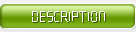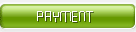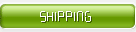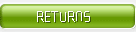1. ARP protocol
Use the ARP protocol to find out the MAC address of the host that changes the IP address without authorization. Before learning the ARP protocol, you need to understand the related concepts of broadcast and broadcast domains.
1.1 Broadcast and Broadcast Domain
When looking for someone in the supermarket, if you don’t know the location of the other party, you need to go to the service desk to find someone through the broadcast. When you know the location of the other party, you can go directly to the other party’s location. This situation also exists in the network. If you don't know the address of the other party, you need to broadcast. That is, broadcast frames are sent; and when the address of the other party is known, the unicast is sent to the other party. Therefore, broadcast communication is a "one-to-all" communication form. The unicast communication is a "one-to-one" communication form. All the range where you hear the broadcast is the broadcast domain. The specific definitions of broadcast and broadcast domains are as follows:
[x] Broadcast: data frame with the broadcast address as the destination address
[x] Broadcast domain: the collection of all nodes in the network that can receive the same broadcast
1.1.1 MAC address broadcast
Broadcast address of MAC address: FF-FF-FF-FF-FF-FF
The broadcast domain of the MAC address is the collection of all connected switches or hubs. If a host sends a MAC address broadcast. Then this broadcast will be forwarded to all ports of all connected switches or hubs. The host that receives the broadcast frame will compare whether the destination IP address in the data frame packet is its own IP address. If it is, continue to process the bearer data in the data packet; if it is not, discard the data.
The switch forwards the MAC address broadcast, and the router blocks the MAC address broadcast.
1.1.2 IP broadcast
The last address of the iP network segment is the broadcast address, that is, the host part is all 1. In the data frame, the destination MAC address is FF-FF-FF-FF-FF-FF, and the destination IP address is the broadcast address of the IP network segment.
2. the principle of routing
The router works at the network layer of the OSI reference model, and its important role is to select the best path for the data packet and finally reach the destination. So how does the router choose the path?
[x] In a network with only one network segment, data packets can easily reach the destination host from the source host. But if a computer wants to communicate with computers on a non-local network segment, data packets may have to pass through many routers. The network segment where Host A and Host B are located is separated by many routers. At this time, the communication between Host A and Host B must pass through these intermediate routers. This requires a very important problem-how to choose the path to the destination.
[x] There are many paths to choose from for a packet from A to B, but it is clear that one of these paths will always be the best (fastest) at a certain moment. Therefore, in order to increase the network access speed as much as possible, a method is needed to determine the best path from the source host to the target host, so as to perform data forwarding. This is routing technology.
2.1 The working principle of the router
For ordinary users, by setting the default gateway on the PC, the computers in the local area network can communicate with the Internet. In fact, the default gateway set on the PC is the IP address of the router's Ethernet port.
If a computer on the LAN needs to communicate with an external computer, just submit the request to the Ethernet port of the router, and the router will complete the next work.
Therefore, it can be said that the router is the transit station of the Internet, and the data packets in the network are forwarded to the destination network through the routers one by one.
So how does the router forward data packets? Just as a person must have a map in his mind if he wants to go to a certain place, there is also a map inside each router, and this map is the routing table.
In this routing table, it contains all the destination network addresses that the router has, and the best path through this router to reach these networks
It is precisely because of the existence of the routing table that the router can efficiently forward data packets.
3. the principle of network data transmission that must be learned in cloud computing
3.1 Under the same network segment (same broadcast domain), the communication process between two hosts
We know that when two hosts want to communicate and transmit data, they must encapsulate the application data into IP packets (because most of our networks are TCP/IP Ethernet), and then hand it over to the next layer of data link layer to continue and encapsulate into Frame; Afterwards, according to the MAC address, the data can be transmitted from one host to another host accurately.
When NO wants to communicate with N1
1) If NO knows the IP of N1 but does not know its MAC address, then NO will send an ARP broadcast request (where the source IP is NO and the destination IP is N1, the source MAC is N0 and the destination MAC is 12 F) to the same All members in the broadcast domain.
2) When the switch SW0 receives this broadcast packet from its 1 interface, it will then read the source MAC address and destination MAC address of the frame. Since the switch SW0 is just powered on, its MAC table is empty. So it will put NO's MAC address corresponding to interface 1 in a table, this table is the MAC address table.
3) SW0 then broadcasts this data frame from other interfaces. When other hosts receive this broadcast, they will discard the packet if they check that the target IP is not their own. If N1 receives this data frame, it checks that the target IP is the same as this IP, and then responds to the ARP request, encapsulating its own IP and MAC into source IP and source MAC. The IP of N0 and the MAC address of N0 are Target IP and target MAC, and record the MAC and IP of N0, and put them in their own ARP cache table.
4) At this time, when the response packet passes through the switch SWO, it will check the source MAC and target MAC, put the MAC of N1 and its own interface 2 into the MAC address table, and then check its own MAC address table, and find that there is a target MAC Corresponding to its own 1 interface (because there was a MAC with N0 recorded at the beginning), then it will directly send this response packet out of interface 1.
5) After host N0 receives this packet and finds that the target MAC is itself, it will process this packet. And put N1's MAC and IP into its own ARP cache table. At this time, the host N0 knows the MAC address of N1,
6) The subsequent data sending task will directly encapsulate the IP and MAC of N1 into the frame for point-to-point transmission.
3.2 Data transmission process across routes (different network segments)
When N0 wants to communicate with N2
1) N0 will first check whether the IP address of N2 and itself are in the same network segment. Since N2 and itself are in different network segments, N0 will send the data packet to its network management, which is the F0/0 interface on R0. .
2) When the packet reaches R0, router R0 will check whether the target IP is its own. Since the target is not its own, it will check its own routing table to find out the route to the N2 network segment; (if it cannot find it, it will Discarded packets)
3) When R0 checks the routing table and finds that the outgoing interface to the N2 network segment is F0/1. So, the data packet is transferred to the F0/1 interface, and then the interface F0/1 is transmitted to R1. In this process, the source of the data packet IP is N0 Source MAC is F0/1 Destination IP is N2 Destination MAC is R1's F0/1 interface IP
4) When R1 receives this data packet, it also checks whether the destination IP of the packet is itself. It will actively look up its own routing table and find that the destination IP is in the same network segment as its own F0/0 interface, so it puts the packet Pass it to the F0/0 interface and send it to N2. )



|
|
|
|
How far(long) the transmitter cover?
The transmission range depends on many factors. The true distance is based on the antenna installing height , antenna gain, using environment like building and other obstructions , sensitivity of the receiver, antenna of the receiver . Installing antenna more high and using in the countryside , the distance will much more far.
EXAMPLE 5W FM Transmitter use in the city and hometown:
I have a USA customer use 5W fm transmitter with GP antenna in his hometown ,and he test it with a car, it cover 10km(6.21mile).
I test the 5W fm transmitter with GP antenna in my hometown ,it cover about 2km(1.24mile).
I test the 5W fm transmitter with GP antenna in Guangzhou city ,it cover about only 300meter(984ft).
Below are the approximate range of different power FM Transmitters. ( The range is diameter )
0.1W ~ 5W FM Transmitter :100M ~1KM
5W ~15W FM Ttransmitter : 1KM ~ 3KM
15W ~ 80W FM Transmitter : 3KM ~10KM
80W ~500W FM Transmitter : 10KM ~30KM
500W ~1000W FM Transmitter : 30KM ~ 50KM
1KW ~ 2KW FM Transmitter : 50KM ~100KM
2KW ~5KW FM Transmitter : 100KM ~150KM
5KW ~10KW FM Transmitter : 150KM ~200KM
How to contact us for the transmitter?
Call me +8618078869184 OR
whatsapp:+86 18319244009
Email me [email protected]
1.How far you want to cover in diameter ?
2.How tall of you tower ?
3.Where are you from ?
And we will give you more professional advice.
About Us
FMUSER.ORG is a system integration company focusing on RF wireless transmission / studio video audio equipment / streaming and data processing .We are providing everything from advice and consultancy through rack integration to installation, commissioning and training.
We offer FM Transmitter, Analog TV Transmitter, Digital TV transmitter, VHF UHF Transmitter, Antennas, Coaxial Cable Connectors, STL, On Air Processing, Broadcast Products for the Studio, RF Signal Monitoring, RDS Encoders, Audio Processors and Remote Site Control Units, IPTV Products, Video / Audio Encoder / Decoder, designed to meet the needs of both large international broadcast networks and small private stations alike.
Our solution has FM Radio Station / Analog TV Station / Digital TV Station / Audio Video Studio Equipment / Studio Transmitter Link / Transmitter Telemetry System / Hotel TV System / IPTV Live Broadcasting / Streaming Live Broadcast / Video Conference / CATV Broadcasting system.
We are using advanced technology products for all the systems, because we know the high reliability and high performance are so important for the system and solution . At the same time we also have to make sure our products system with a very reasonable price.
We have customers of public and commercial broadcasters, telecom operators and regulation authorities , and we also offer solution and products to many hundreds of smaller, local and community broadcasters .
FMUSER.ORG has been exporting more than 15 years and have clients all over the world. With 13 years experience in this field ,we have a professional team to solve customer's all kinds of problems. We dedicated in supplying the extremely reasonable pricing of professional products & services. Contact email : [email protected]
Our Factory

We have modernization of the factory . You are welcome to visit our factory when you come to China.

At present , there are already 1095 customers around the world visited our Guangzhou Tianhe office . If you come to China , you are welcome to visit us .
At Fair

This is our participation in 2012 Global Sources Hong Kong Electronics Fair . Customers from all over the world finally have a chance to get together.
Where is Fmuser ?

You can search this numbers " 23.127460034623816,113.33224654197693 " in google map , then you can find our fmuser office .
FMUSER Guangzhou office is in Tianhe District which is the center of the Canton . Very near to the Canton Fair , guangzhou railway station, xiaobei road and dashatou , only need 10 minutes if take TAXI . Welcome friends around the world to visit and negotiate .
Contact: Kerwin
Cellphone: +8618078869184
whatsapp:+86 18319244009
Wechat: +8618078869184
E-mail: [email protected]
Address: No.305 Room HuiLan Building No.273 Huanpu Road Guangzhou China Zip:510620
|
|
|
|
English: We accept all payments , such as PayPal, Credit Card, Western Union, Alipay, Money Bookers, T/T, LC, DP, DA, OA, Payoneer, If you have any question , please contact me [email protected] or
whatsapp:+86 18319244009
-
PayPal.  www.paypal.com www.paypal.com
We recommend you use Paypal to buy our items ,The Paypal is a secure way to buy on internet .
Every of our item list page bottom on top have a paypal logo to pay.
Credit Card.If you do not have paypal,but you have credit card,you also can click the Yellow PayPal button to pay with your credit card.
---------------------------------------------------------------------
But if you have not a credit card and not have a paypal account or difficult to got a paypal accout ,You can use the following:
Western Union.  www.westernunion.com www.westernunion.com
Pay by Western Union to me :
First name/Given name: Yingfeng
Last name/Surname/ Family name: Zhang
Full name: Yingfeng Zhang
Country: China
City: Guangzhou
|
---------------------------------------------------------------------
T/T . Pay by T/T (wire transfer/ Telegraphic Transfer/ Bank Transfer)
First BANK INFORMATION (COMPANY ACCOUNT):
SWIFT BIC: BKCHHKHHXXX
Bank name: BANK OF CHINA (HONG KONG) LIMITED, HONG KONG
Bank Address: BANK OF CHINA TOWER, 1 GARDEN ROAD, CENTRAL, HONG KONG
BANK CODE: 012
Account Name : FMUSER INTERNATIONAL GROUP LIMITED
Account NO. : 012-676-2-007855-0
---------------------------------------------------------------------
Second BANK INFORMATION (COMPANY ACCOUNT):
Beneficiary: Fmuser International Group Inc
Account Number: 44050158090900000337
Beneficiary's Bank: China Construction Bank Guangdong Branch
SWIFT Code: PCBCCNBJGDX
Address: NO.553 Tianhe Road, Guangzhou, Guangdong,Tianhe District, China
**Note: When you transfer money to our bank account, please DO NOT write anything in the remark area, otherwise we won't be able to receive the payment due to government policy on international trade business.
|
|
|
|
* It will be sent in 1-2 working days when payment clear.
* We will send it to your paypal address. If you want to change address, please send your correct address and phone number to my email [email protected]
* If the packages is below 2kg,we will be shipped via post airmail, it will take about 15-25days to your hand.
If the package is more than 2kg,we will ship via EMS , DHL , UPS, Fedex fast express delivery,it will take about 7~15days to your hand.
If the package more than 100kg , we will send via DHL or air freight. It will take about 3~7days to your hand.
All the packages are form China guangzhou.
* Package will be sent as a "gift" and declear as less as possible,buyer don't need to pay for "TAX".
* After ship, we will send you an E-mail and give you the tracking number.
|
|
|
For Warranty .
Contact US--->>Return the item to us--->>Receive and send another replace .
Please return to this address and write your paypal address,name,problem on note: |
|