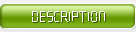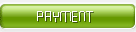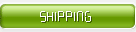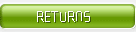2. Local area network design
1. LAN design principles
+Inspect the physical link
+Analyze the characteristics of the data stream
+Using a hierarchical model for design
+ Consider network redundancy
2. Select the network topology
Hybrid
These topological structures are logical structures and have no inevitable relationship with the configuration of actual physical devices. For example, logical bus and ring topologies are usually represented as star-shaped physical network organizations.
Star topology is a popular topology in switched network design. The bus-type topology provides safety redundancy in the physical organization of the network.
Bus topology:
The bus-type topology uses a single transmission line as the transmission medium, and all stations are directly connected to the transmission medium or bus through the corresponding hardware interface. The signal sent by any station can propagate along the medium and can be received by all other stations. The advantages of the bus topology are: short cable length, easy wiring and maintenance; simple structure, and the transmission medium is a passive component, which is very reliable from a hardware point of view. The disadvantage of the bus-type structure is: because the network of this structure is not controlled centrally, the fault detection needs to be carried out at each site on the network; when the trunk length of the bus is extended, it is necessary to reconfigure the repeater, cut the cable, and adjust the terminal The station on the bus needs media access control function, which increases the hardware and software costs of the station.
An important feature of the bus topology is that it can broadcast information in the network. Every station in the network can "receive" every message almost at the same time.
The biggest advantage of the bus topology is low price and flexible user site access. Another advantage is that the failure of one site will not affect other sites. But its shortcomings are also obvious. Because it shares a transmission channel, only one station can send data at any time, and the media access control is also more complicated. The bus structure network is a mature and economical solution for small office environments.
Star topology:
The star topology is composed of sites connected to the central node through point-to-point links. There is a unique forwarding node (central node) in the star network, and each computer is connected to the central node through a separate communication line. The advantages of the star topology are: the use of a central node can easily provide services and reconfigure the network; the failure of a single connection point only affects one device and does not affect the entire network, easy to detect and isolate the failure, and easy to maintain; any connection Only a central node and a site are involved. Therefore, the method of controlling media access is very simple, and thus the access protocol is also very simple. The disadvantage of the star topology is: each site is directly connected to the central node, which requires a large number of cables, so the cost is high; if the central node fails, the entire network cannot work, so the reliability and redundancy of the central node Degree requirements are very high.
The star topology is a commonly used topology in switched LAN design.
3. Select LAN equipment
Repeaters and hubs are often used to connect multiple hosts to the network, and also have the function of preventing attenuation and amplifying network signals.
Bridges are often used to isolate the same types of network segments. Bridges work at the data link layer and are independent of upper-layer protocols.
These two devices are often used in the traditional shared LAN design.
Layer 2 switches are similar to bridges, but Layer 2 switches have more ports than bridges. The switch provides dedicated bandwidth for each port to isolate conflict domains. Network design engineers often place Layer 2 switches between routers and hubs in the process of migrating to switched Ethernet, which not only improves user performance, but also protects customers' current investments.
Routers are often used to interconnect different networks and divide broadcast domains. Routers use network layer addresses to identify and forward data packets.
The Layer 3 switch has the functions of a router and a Layer 2 Ethernet switch. Generally, Layer 3 switches are used as devices at the convergence layer and core layer to construct a multilayer switched Ethernet network.
Repeater: This device operates on the physical layer of OSI and only has functions such as signal amplification and regeneration. The repeater does not need any intelligence or algorithm when performing the signal amplification function, it just forwards the signal from one side to the other side (when it is a dual-port repeater) or forwards the signal from one side to multiple ports. Because the repeater cannot identify the format of the data packet or frame, it cannot control the broadcast packet and isolate the conflict domain. The use of repeaters to connect LAN cable segments is limited. Use the 5-4-3 rule: There are at most 5 segments and 4 repeaters between any two terminals in the network. When it is the maximum path mentioned above, the maximum Only 3 coaxial cable segments can be used, and the rest must be link segments. Using a repeater to extend the network distance is the simplest and cheapest method, but when the load increases, the network performance drops sharply, so it can be used only when the network load is very light and the network delay requirement is not high.
Hub: It is a device that improves line utilization. It is set between the terminal and the host, and can collect data from several terminals on a communication line. It can do some data processing and save data work. It can be used as a buffer between the host and the terminal. It receives data from the terminal, and then transmits it to the host after processing through data confirmation and temporary storage of data. The hub works at the physical layer and performs the same function as the repeater. However, terminal devices using hubs share the same transmission line. If there are too many shared network hosts, it will cause a lot of conflicts, reduce available bandwidth, and affect network performance.
Bridge: It is a store-and-forward device that works on the second layer (data link layer) of the OSI model. It has addressing, filtering and forwarding functions. The bridge filters and forwards information packets based on physical addresses or protocol types. Play the role of extending network distance, reducing network load, and improving the efficiency of the entire network. It is an intelligent device that can control the collision domain of the network, and the bridge can also learn the MAC address of each node connected to the local interface. Since the bridge works at the low layer (data link layer), it has nothing to do with the high-level protocol. Although it can connect to networks that use any high-level protocol (such as: TCP/IP, IPX, DECNET, NETBIOS, OSl, XNS, etc.), the bridge does not have the protocol conversion function, so it can only connect networks with the same high-level protocol. Communication, while the network using different high-level protocols connected by bridges cannot communicate with each other. A bridge can connect networks with different transmission media, but it does not have the ability to control flow and isolate broadcast information. The bridge is not suitable for the interconnection between large LANs and heterogeneous LANs.
Layer 2 switch: The development of the bridge is a fast Ethernet switching device.
Layer 2 switches are extremely fast and provide dedicated bandwidth for each port because they are switched on hardware, while bridges are switched on software. Layer 2 switches can interconnect LANs of different bandwidths; for example, l0M bps Ethernet LAN and 100M bps Ethernct LAN can be connected together by switches. Layer 2 switches can also support higher port density than bridges. Some Layer 2 switches also support cut-through switching, which can reduce network latency and delay, while bridges only support store-and-forward traffic switching. Layer 2 switches are relatively inexpensive and easy to configure. At the same time, the switch also supports virtual local area networks, through logical work group division to strengthen management and isolation of broadcast domains. A router is required for communication between virtual local area networks.
Layer 3 switch: Use dedicated chips to realize wire-speed Layer 2 and Layer 3 switching, support address self-learning, address recognition, address aging, port aggregation, QoS functions, VLAN transparent transmission, rapid spanning tree protocol, port binding, unicast And multicast routing protocol, backup security mechanism and rich statistical functions and provide rich management methods.
In switched network design, it is mainly applied to the convergence layer and the core layer, instead of routers, to provide line-speed data forwarding and policy control.
Router: A higher-level intelligent software than a Layer 2 switch. Routers can use some advanced technologies, such as route summarization, hierarchical addressing, etc., to build a high-performance and scalable network. In the hierarchical network design model, routers can implement route redundancy and select the best route in a dynamically changing network.
Key features of routers in switched Ethernet design: broadcast and multicast control; isolation of broadcast domains;
Broadcast and multicast control:
Generally, routers control broadcast and multicast in the following ways:
Cache the address of the remote host. When a host in this network segment sends a broadcast packet to query the address of a remote host, if the router caches the information of the remote host, the router will discard the broadcast packet and respond to the query message on behalf of the remote host.
Cache network notification service. When the router learns a new network service, the router caches the necessary information about this network service and does not forward the service announcement broadcast packet. When the client of this network service sends a broadcast message to request this service, the router responds to the client on behalf of the server of the notification service and discards the broadcast packet.
The router supports multicast protocols, such as IGMP and PIM (Protocol Independent Multicast). These multicast protocols allow multicast applications and routers, switches, and clients to "negotiate" to determine which host can join the multicast group. Through the negotiation process, the multicast data flow on the network is restricted.
Network design engineers should be able to build a scalable network with mixed switching and routing, and must consider the impact of broadcast packets and multicast packets on router performance, and the management of broadcast and multicast traffic.
Isolate the broadcast domain:
The router can be connected to multiple subnets. The subnet is an independent network. It can correspond to a physical network segment or not. The router filters and forwards information packets based on the network address. It has better isolation capabilities than Layer 2 switches, can filter broadcast information, and maintain the best bandwidth for network transmission.
In addition, the router can use the flow control function of the protocol itself to control the transmission of information, so that it has a flow control function, which can well solve the problem of communication congestion and rate mismatch caused by the interconnection of different types of networks. Since the router works at the network layer, it is related to high-level protocols. Multi-protocol routers can connect to a variety of local area networks with different protocols. The router also has good security measures. It can interconnect heterogeneous networks with different network structures, different transmission media, and different protocols, and is suitable for large-scale and complex interconnection between networks.
Comparison of Layer 2 and Layer 3 switches and routers:
Layer 2 switches are mainly used in small local area networks. The number of machines is less than 20 or 30. In such a network environment, broadcast packets have little effect. The fast switching function, multiple access ports and low prices of Layer 2 switches are Small network users provide a very complete solution. In this small network, there is no need to introduce routing functions to increase the difficulty and cost of management, so there is no need to use routers, and of course there is no need to use Layer 3 switches.
The Layer 3 switch is designed for IP. The interface type is simple, and it has strong Layer 2 packet processing capabilities, so it is suitable for large-scale LANs. In order to reduce the harm of broadcast storms, large-scale LANs must be divided into one by one according to factors such as function or region. Small LANs, which are small network segments one by one, will inevitably lead to a large number of mutual visits between different network segments. It is impossible to realize the mutual visits between the networks by simply using a two-layer switch. If you simply use a router, the number of ports is limited. , The routing speed is slow, which limits the scale of the network and the access speed. Therefore, in this environment, the three-layer switch formed by the organic combination of the two-layer switching technology and the routing technology is the most suitable.
The router has many types of ports, supports many three-layer protocols, and has strong routing capabilities, so it is suitable for interconnection between large-scale networks. Although many three-layer switches and even two-layer switches have interconnection ports for heterogeneous networks, they are generally There are not many interconnection ports in large networks. When the main function of interconnected devices is not to quickly exchange between ports, but to choose the best path, load sharing, link backup, and most importantly, to exchange routing information with other networks, using a router is the best select. In this case, it is naturally impossible to use a Layer 2 switch, but whether to use a Layer 3 switch or not depends on the specific circumstances. The influencing factors mainly include network traffic, response speed requirements and investment budgets. The most important purpose of the three-layer switch is to speed up the data exchange within a large LAN. The integrated routing function also serves this purpose, so its routing function is not as strong as that of a professional router of the same grade. In the case of heavy network traffic, if the Layer 3 switch performs both intra-network switching and inter-network routing, it will inevitably increase its burden greatly and affect the response speed. When the network traffic is very large, but the response speed is very high, the three-layer switch will do the intra-network switching, and the router will be responsible for the routing work between the networks. This can give full play to the advantages of different devices, which is a good one. Cooperate. Of course, if limited by the investment budget, it is also a good choice to use the three-layer switch as the interconnection between the networks.
4. Implement a multilayer switching network
Design principles of switched LAN:
Broadcast issues
VLAN division
Network boundary division
Broadcasting problems: Broadcasting problems can bring a fatal blow to your network. In a large switched Ethernet that uses CSMA/CD technology, even small traffic of broadcast data may affect the performance of the switch, and even seriously overload the CPU. Although the virtual local area network technology can divide broadcast domains, if there are too many hosts in a virtual local area network, the problem of broadcast storms may still occur. Of course, we can use a combination of routers to solve the broadcast problem. However, in some poorly performing networks, the router may also be seriously overloaded.
Reasonable division of virtual local area networks (VLAN): A good-performance VLAN division scheme should comply with the 80/20 rule. For example, a LAN has three departments. You should ensure that after dividing VLANs by department, 80% of the data traffic is in the same VLAN and 20% of the traffic flows to other departments.
Reasonably divide network boundaries: In a flat network, too many Layer 2 switches will affect network performance. Therefore, the network boundary should be reasonably divided, and layer three equipment should be used at the network boundary. The LAN design has undergone revolutionary changes due to the emergence of switching technology. From the access layer to the core layer, multi-layer switching has become a trend.
Switched LAN design methods: scalable switching, distributed routing/switching, distributed switching.
Scalable exchange:
From the access layer to the convergence layer, all devices use switches. Use routers at the core layer. At the access layer, the switch provides 10Mbps bandwidth, the aggregation layer provides 100Mbps bandwidth, and the core layer provides 100Mbps.
The scalable switching solution is a low-cost, easy-to-install solution suitable for small local area networks.
It is simple to configure, does not require complicated address planning plans, allows hosts connected to each port of the core router to communicate with each other, and is easy to manage. However, such a network has only a limited broadcast domain, and when the network scales up, broadcast problems will arise. Of course, we can also use VLAN technology to divide broadcast domains.
The scalable switching solution has good scalability and can meet the needs of small and medium-sized enterprises for future expansion. But when the number of hosts is large, even if the VLAN technology is used to divide the broadcast domain, a large amount of broadcast traffic may still be generated. At this time, we can adopt a distributed routing/switching scheme, and use routers at the convergence layer to fundamentally isolate the broadcast domain.



|
|
|
|
How far(long) the transmitter cover?
The transmission range depends on many factors. The true distance is based on the antenna installing height , antenna gain, using environment like building and other obstructions , sensitivity of the receiver, antenna of the receiver . Installing antenna more high and using in the countryside , the distance will much more far.
EXAMPLE 5W FM Transmitter use in the city and hometown:
I have a USA customer use 5W fm transmitter with GP antenna in his hometown ,and he test it with a car, it cover 10km(6.21mile).
I test the 5W fm transmitter with GP antenna in my hometown ,it cover about 2km(1.24mile).
I test the 5W fm transmitter with GP antenna in Guangzhou city ,it cover about only 300meter(984ft).
Below are the approximate range of different power FM Transmitters. ( The range is diameter )
0.1W ~ 5W FM Transmitter :100M ~1KM
5W ~15W FM Ttransmitter : 1KM ~ 3KM
15W ~ 80W FM Transmitter : 3KM ~10KM
80W ~500W FM Transmitter : 10KM ~30KM
500W ~1000W FM Transmitter : 30KM ~ 50KM
1KW ~ 2KW FM Transmitter : 50KM ~100KM
2KW ~5KW FM Transmitter : 100KM ~150KM
5KW ~10KW FM Transmitter : 150KM ~200KM
How to contact us for the transmitter?
Call me +8618078869184 OR
Email me [email protected]
1.How far you want to cover in diameter ?
2.How tall of you tower ?
3.Where are you from ?
And we will give you more professional advice.
About Us
FMUSER.ORG is a system integration company focusing on RF wireless transmission / studio video audio equipment / streaming and data processing .We are providing everything from advice and consultancy through rack integration to installation, commissioning and training.
We offer FM Transmitter, Analog TV Transmitter, Digital TV transmitter, VHF UHF Transmitter, Antennas, Coaxial Cable Connectors, STL, On Air Processing, Broadcast Products for the Studio, RF Signal Monitoring, RDS Encoders, Audio Processors and Remote Site Control Units, IPTV Products, Video / Audio Encoder / Decoder, designed to meet the needs of both large international broadcast networks and small private stations alike.
Our solution has FM Radio Station / Analog TV Station / Digital TV Station / Audio Video Studio Equipment / Studio Transmitter Link / Transmitter Telemetry System / Hotel TV System / IPTV Live Broadcasting / Streaming Live Broadcast / Video Conference / CATV Broadcasting system.
We are using advanced technology products for all the systems, because we know the high reliability and high performance are so important for the system and solution . At the same time we also have to make sure our products system with a very reasonable price.
We have customers of public and commercial broadcasters, telecom operators and regulation authorities , and we also offer solution and products to many hundreds of smaller, local and community broadcasters .
FMUSER.ORG has been exporting more than 15 years and have clients all over the world. With 13 years experience in this field ,we have a professional team to solve customer's all kinds of problems. We dedicated in supplying the extremely reasonable pricing of professional products & services. Contact email : [email protected]
Our Factory

We have modernization of the factory . You are welcome to visit our factory when you come to China.

At present , there are already 1095 customers around the world visited our Guangzhou Tianhe office . If you come to China , you are welcome to visit us .
At Fair

This is our participation in 2012 Global Sources Hong Kong Electronics Fair . Customers from all over the world finally have a chance to get together.
Where is Fmuser ?

You can search this numbers " 23.127460034623816,113.33224654197693 " in google map , then you can find our fmuser office .
FMUSER Guangzhou office is in Tianhe District which is the center of the Canton . Very near to the Canton Fair , guangzhou railway station, xiaobei road and dashatou , only need 10 minutes if take TAXI . Welcome friends around the world to visit and negotiate .
Contact: Sky Blue
Cellphone: +8618078869184
WhatsApp: +8618078869184
Wechat: +8618078869184
E-mail: [email protected]
QQ: 727926717
Skype: sky198710021
Address: No.305 Room HuiLan Building No.273 Huanpu Road Guangzhou China Zip:510620
|
|
|
|
English: We accept all payments , such as PayPal, Credit Card, Western Union, Alipay, Money Bookers, T/T, LC, DP, DA, OA, Payoneer, If you have any question , please contact me [email protected] or WhatsApp +8618078869184
-
PayPal.  www.paypal.com www.paypal.com
We recommend you use Paypal to buy our items ,The Paypal is a secure way to buy on internet .
Every of our item list page bottom on top have a paypal logo to pay.
Credit Card.If you do not have paypal,but you have credit card,you also can click the Yellow PayPal button to pay with your credit card.
---------------------------------------------------------------------
But if you have not a credit card and not have a paypal account or difficult to got a paypal accout ,You can use the following:
Western Union.  www.westernunion.com www.westernunion.com
Pay by Western Union to me :
First name/Given name: Yingfeng
Last name/Surname/ Family name: Zhang
Full name: Yingfeng Zhang
Country: China
City: Guangzhou
|
---------------------------------------------------------------------
T/T . Pay by T/T (wire transfer/ Telegraphic Transfer/ Bank Transfer)
First BANK INFORMATION (COMPANY ACCOUNT):
SWIFT BIC: BKCHHKHHXXX
Bank name: BANK OF CHINA (HONG KONG) LIMITED, HONG KONG
Bank Address: BANK OF CHINA TOWER, 1 GARDEN ROAD, CENTRAL, HONG KONG
BANK CODE: 012
Account Name : FMUSER INTERNATIONAL GROUP LIMITED
Account NO. : 012-676-2-007855-0
---------------------------------------------------------------------
Second BANK INFORMATION (COMPANY ACCOUNT):
Beneficiary: Fmuser International Group Inc
Account Number: 44050158090900000337
Beneficiary's Bank: China Construction Bank Guangdong Branch
SWIFT Code: PCBCCNBJGDX
Address: NO.553 Tianhe Road, Guangzhou, Guangdong,Tianhe District, China
**Note: When you transfer money to our bank account, please DO NOT write anything in the remark area, otherwise we won't be able to receive the payment due to government policy on international trade business.
|
|
|
|
* It will be sent in 1-2 working days when payment clear.
* We will send it to your paypal address. If you want to change address, please send your correct address and phone number to my email [email protected]
* If the packages is below 2kg,we will be shipped via post airmail, it will take about 15-25days to your hand.
If the package is more than 2kg,we will ship via EMS , DHL , UPS, Fedex fast express delivery,it will take about 7~15days to your hand.
If the package more than 100kg , we will send via DHL or air freight. It will take about 3~7days to your hand.
All the packages are form China guangzhou.
* Package will be sent as a "gift" and declear as less as possible,buyer don't need to pay for "TAX".
* After ship, we will send you an E-mail and give you the tracking number.
|
|
|
For Warranty .
Contact US--->>Return the item to us--->>Receive and send another replace .
Name: Liu xiaoxia
Address: 305Fang HuiLanGe HuangPuDaDaoXi 273Hao TianHeQu Guangzhou China.
ZIP:510620
Phone: +8618078869184
Please return to this address and write your paypal address,name,problem on note: |
|