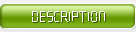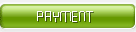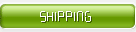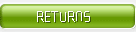1. What is Ogg
The full name of Ogg is OGG Vobis (ogg Vorbis), which is a new audio compression format, similar to existing music formats such as MP3. But one difference is that it is completely free, open and without patent restrictions. OGG Vobis has a very outstanding feature, that is, it supports multi-channel. With its popularity, it will not be a dream to listen to DTS-encoded multi-channel works with a Walkman in the future.
Vorbis is the name of this audio compression mechanism, and Ogg is the name of a project that intends to design a completely open multimedia system. At present, the plan only realizes this part of OggVorbis.
The extension of Ogg Vorbis files is .OGG. The design format of this file is very advanced. The OGG file created now can be played on any player in the future. Therefore, this file format can be continuously improved in size and sound quality without affecting the old encoder or player.
2. Why use Ogg Vorbis format
MP3 is a lossy compression format, so the compressed data is lossy compared to standard CD music. VORBIS is also lossy compression, but it uses more advanced acoustic models to reduce loss. Therefore, OGG encoded with the same bit rate sounds better than MP3. In addition, there is another reason, the MP3 format is protected by patents. If you want to publish your work in MP3 format, you need to pay Fraunhofer (the company that invented MP3) a royalty. And VORBIS does not have this problem at all. For music fans, the significant advantage of using OGG files is that they can use smaller files to obtain superior sound quality. Moreover, since OGG is completely open and free, making OGG files will not be subject to any patent restrictions, and a large number of encoders and players are expected to be available. This is also the reason why there are so few MP3 encoders and most of them are commercial software, because Fraunhofer charges royalties.
Having said so much, in fact, sound quality is what everyone cares about most. Can the sound quality of Ogg Vorbis really compare to MP3?Since Vorbis uses a completely different mathematical principle than MP3, the challenges faced when compressing music are also different. In the current listening test, Vorbis and MP3 files encoded at the same bit rate have the same sound quality.
3. Will the sound quality of Ogg Vorbis continue to improve?
Yes it is. Because Vorbis uses a flexible format, it can make obvious adjustments to the sound quality and train new algorithms after the file format has been fixed. Therefore, its sound quality will get better and better. As Ogg is currently still in the BETA testing stage, there are still some unresolved problems with the encoder at this stage. Ogg's developers have promised to improve existing problems in the next BETA version. The key point is that these problems are only caused by the writing of the software, and have nothing to do with the algorithm used in the Ogg format itself.
4. How does the file size of Ogg compare with MP3?
If two files are coded with the same bit rate and CBR (constant bit rate, which means that the file is a bit rate from beginning to end), then their size must be the same. Currently, Vorbis is encoded in VBR (variable bit rate), which makes Ogg files smaller, because VBR can process audio data that can be compressed significantly (such as silent periods) and save space. What bit rate can Vorbis encode at?In theory, there is no fixed bit rate. Vorbis is designed to encode at a bit rate of 16kbps~128kbps/channel. But the specification does not restrict you to encode the file at 512kbps or 8kbps.
5. Does Ogg Vorbis support ID3 information similar to MP3?
stand by. The Vorbis format includes a flexible and complete comment column that can be used to fill in various related information.
6. How fast can the encoder/decoder be?
The current codecs are already close to some commercial codecs in speed. Since the program has not been optimized yet, I believe that after everything is completed, it will at least be on par with MP3.
7. Does Ogg Vorbis format support streaming?
Audio streaming is an important part of Vorbis. The vorbis format was designed from the very beginning to be easy to stream. And, the designers of Vorbis are working with the creators of Icecast streaming software to make Icecast compatible with Vorbis. When the official version is released, there will be a variety of software or software plug-ins that support streaming OGG playback.
8. What software and hardware currently support Ogg Vorbis?
So far, Sonique, FreeAmp, Winamp, XMMS and kmpg all support Ogg Vorbis files through plug-ins. In view of the influence of these software, there will be more software to support the OGG format. In addition, the two most popular MP3 encoders: LAME and BladeEnc, also announced that they will support encoding Ogg Vorbis files.
9. What are the unique features of Ogg Vorbis?
Vorbis has a well-designed and flexible annotation, which avoids cumbersome operations like the ID3 mark of MP3 files; Vorbis also has bit rate scaling: the bit rate of the file can be adjusted without re-encoding. Vorbis files can be divided into small pieces and edited with sample granularity; Vorbis supports multiple channels; Vorbis files can be connected in a logical manner, etc.
Where can I find relevant software and development information and other materials to download?
http://www.vorbis.com, this is the official site of Ogg Vorbis.
10. How to make OGG music format files
Music files in OGG format are not popularized on a large scale. Generally, we need to convert them with CD records or other formats downloaded from the Internet. Let me introduce some knowledge of Ogg encoding. The bit rate options in Ogg encoding mainly include ABR, VBR and Quality. In fact, the bit rate of Ogg is variable. It is recommended to use the simple quality mode of setting, which can satisfy most people. Claim.
11. The following will introduce the commonly used methods of converting OGG format:
There are many ways to convert OGG format, but the easiest way is to use Foobar2000+OGGENC external encoder. Foobar2000 is very popular now, it is an advanced audio player under Windows platform. Not only the sound quality is excellent, but the function is also very powerful. Foobar2000 supports WAV, AIFF, VOC, AU, SND, Ogg Vorbis, MPC, MP2, MP3 and other music formats. It also supports MPEG-4, AAC, FLAC, Ogg, FLAC, Monkey"sAudio, WavPack, Speex, CDDA through plug-ins. , SPC and various MOD types, I believe that the supported types are enough. Using the conversion function of Foobar2000, you can easily convert other audio formats into OGG format.
Foobar2000 conversion to OGG requires the support of OGG external encoder (OGGENC). There are many OGGENC external encoder versions to choose from, and the sound quality is also slightly different.
Based on the encoder made by the current best sound quality aoTuV beta 4.51, the encoding speed is greatly optimized by using SSE.
Download link: the latest version of the encoder http://yigi.cn/oggenc.exe
This is a command line encoder that can be easily invoked in foobar2000 / EAC / Qianqian Jingting and other software.
For example, in foobar2000, you use the mouse to select the song you want to convert, right-click, select "Convert", and then select "Convert to the same directory", so you don't need to find the converted song. FOOBAR will pop up a "Converter Settings", select "Ogg Vorbis" in the "Encoding Preset". FOOBAR defaults to Q5. We can click "...", and then in "Command Line Encoder Settings", drag the quality to the far right, which is the highest quality Q10! After setting, click "OK" to start conversion! If the OGG encoder has not been set up, FOOBAR will prompt you to select the position of the OGG encoder.
In Qianqianjingting, add the song you want to transfer to Qianqianjingting, right-click on the song to convert the format-select command line encoder 1.0 in the output format, and click "Configure"-create a new encoder scheme with any name -Change the encoding program to the ogg encoder you downloaded just now-the extension is ogg, the command parameters are: -q10--o "%d", and the rest are default-click "convert now" after confirmation, OK, wait. If it is not Q10, just change "10" to the corresponding number. It is more convenient to turn with Easy CD-DA Extractor 9, but it is more troublesome to choose a third-party encoder.
Choose the right OGG encoding quality
The current new generation of MP3 players have added support for the OGG format, such as Meizu’s MINIPLAYER (supporting OGG/Q-1~Q10). If you purchase a small-capacity version, it is recommended to use Q2 and Q4 quality OGG. The sound quality of Q2 quality song files exceeds that of MP3 with 128KBPS bit rate, but the file size is more than 1/4 below. It is undoubtedly a good combination of sound quality and volume, suitable for most ordinary users. In fact, even the Q0 quality sound quality is close to the same WMA format with a bit rate of 64Kbps, and very close to MP3 with a bit rate of 128KBPS. If users who are not very picky about the sound quality use Q0 quality, there is no problem at all.
Friends with higher sound quality requirements can choose to use Q4 quality OGG. The volume of Q4 quality OGG files is equivalent to 128K MP3, and the sound quality exceeds Lame compressed 192Kbps/VBR MP3. This is very important for users of digital players that support OGG. Attractiveness-you can store more high-quality songs under the same capacity. For audiophiles who want to use a digital player to achieve the sound quality of CD Walkman, the OGG of Q10 quality is undoubtedly a boon. The OGG of Q10 is basically the same as the WAV file in terms of spectrum, but the volume is only the latter. 1/3, a 4-minute song is about 10MB.
Before the birth of digital music players that support the OGG/Q10 format, many friends who paid attention to sound quality were not interested in the MP3 format-even ordinary people can hear the difference in sound quality between the lossless CD track and the highest quality 320Kbps bit rate MP3 . I think that a new generation of high-quality MP3 players such as Meizu's MINIPLAYER and OGG/Q10 format can completely replace the CD Walkman. The sound quality of Q5 and Q6 is also very good, which can reach the sound quality level above 256Kbps MP3. It is also a good compromise between sound quality and volume. You can choose by yourself according to your needs.
sum up:
The popularity of the new generation of OGG format allows us to enjoy music and songs with higher sound quality at a lower bit rate and file size. At the same time, digital walkman devices have the capital to truly replace CD walkman, which is worth our expectation. If you are pleased, you may as well experience it, convert your favorite CD into a compact and convenient OGG format, and create a HI-FI-level portable music world for yourself.



|
|
|
|
How far(long) the transmitter cover?
The transmission range depends on many factors. The true distance is based on the antenna installing height , antenna gain, using environment like building and other obstructions , sensitivity of the receiver, antenna of the receiver . Installing antenna more high and using in the countryside , the distance will much more far.
EXAMPLE 5W FM Transmitter use in the city and hometown:
I have a USA customer use 5W fm transmitter with GP antenna in his hometown ,and he test it with a car, it cover 10km(6.21mile).
I test the 5W fm transmitter with GP antenna in my hometown ,it cover about 2km(1.24mile).
I test the 5W fm transmitter with GP antenna in Guangzhou city ,it cover about only 300meter(984ft).
Below are the approximate range of different power FM Transmitters. ( The range is diameter )
0.1W ~ 5W FM Transmitter :100M ~1KM
5W ~15W FM Ttransmitter : 1KM ~ 3KM
15W ~ 80W FM Transmitter : 3KM ~10KM
80W ~500W FM Transmitter : 10KM ~30KM
500W ~1000W FM Transmitter : 30KM ~ 50KM
1KW ~ 2KW FM Transmitter : 50KM ~100KM
2KW ~5KW FM Transmitter : 100KM ~150KM
5KW ~10KW FM Transmitter : 150KM ~200KM
How to contact us for the transmitter?
Call me +8618078869184 OR
Email me [email protected]
1.How far you want to cover in diameter ?
2.How tall of you tower ?
3.Where are you from ?
And we will give you more professional advice.
About Us
FMUSER.ORG is a system integration company focusing on RF wireless transmission / studio video audio equipment / streaming and data processing .We are providing everything from advice and consultancy through rack integration to installation, commissioning and training.
We offer FM Transmitter, Analog TV Transmitter, Digital TV transmitter, VHF UHF Transmitter, Antennas, Coaxial Cable Connectors, STL, On Air Processing, Broadcast Products for the Studio, RF Signal Monitoring, RDS Encoders, Audio Processors and Remote Site Control Units, IPTV Products, Video / Audio Encoder / Decoder, designed to meet the needs of both large international broadcast networks and small private stations alike.
Our solution has FM Radio Station / Analog TV Station / Digital TV Station / Audio Video Studio Equipment / Studio Transmitter Link / Transmitter Telemetry System / Hotel TV System / IPTV Live Broadcasting / Streaming Live Broadcast / Video Conference / CATV Broadcasting system.
We are using advanced technology products for all the systems, because we know the high reliability and high performance are so important for the system and solution . At the same time we also have to make sure our products system with a very reasonable price.
We have customers of public and commercial broadcasters, telecom operators and regulation authorities , and we also offer solution and products to many hundreds of smaller, local and community broadcasters .
FMUSER.ORG has been exporting more than 15 years and have clients all over the world. With 13 years experience in this field ,we have a professional team to solve customer's all kinds of problems. We dedicated in supplying the extremely reasonable pricing of professional products & services. Contact email : [email protected]
Our Factory

We have modernization of the factory . You are welcome to visit our factory when you come to China.

At present , there are already 1095 customers around the world visited our Guangzhou Tianhe office . If you come to China , you are welcome to visit us .
At Fair

This is our participation in 2012 Global Sources Hong Kong Electronics Fair . Customers from all over the world finally have a chance to get together.
Where is Fmuser ?

You can search this numbers " 23.127460034623816,113.33224654197693 " in google map , then you can find our fmuser office .
FMUSER Guangzhou office is in Tianhe District which is the center of the Canton . Very near to the Canton Fair , guangzhou railway station, xiaobei road and dashatou , only need 10 minutes if take TAXI . Welcome friends around the world to visit and negotiate .
Contact: Sky Blue
Cellphone: +8618078869184
WhatsApp: +8618078869184
Wechat: +8618078869184
E-mail: [email protected]
QQ: 727926717
Skype: sky198710021
Address: No.305 Room HuiLan Building No.273 Huanpu Road Guangzhou China Zip:510620
|
|
|
|
English: We accept all payments , such as PayPal, Credit Card, Western Union, Alipay, Money Bookers, T/T, LC, DP, DA, OA, Payoneer, If you have any question , please contact me [email protected] or WhatsApp +8618078869184
-
PayPal.  www.paypal.com www.paypal.com
We recommend you use Paypal to buy our items ,The Paypal is a secure way to buy on internet .
Every of our item list page bottom on top have a paypal logo to pay.
Credit Card.If you do not have paypal,but you have credit card,you also can click the Yellow PayPal button to pay with your credit card.
---------------------------------------------------------------------
But if you have not a credit card and not have a paypal account or difficult to got a paypal accout ,You can use the following:
Western Union.  www.westernunion.com www.westernunion.com
Pay by Western Union to me :
First name/Given name: Yingfeng
Last name/Surname/ Family name: Zhang
Full name: Yingfeng Zhang
Country: China
City: Guangzhou
|
---------------------------------------------------------------------
T/T . Pay by T/T (wire transfer/ Telegraphic Transfer/ Bank Transfer)
First BANK INFORMATION (COMPANY ACCOUNT):
SWIFT BIC: BKCHHKHHXXX
Bank name: BANK OF CHINA (HONG KONG) LIMITED, HONG KONG
Bank Address: BANK OF CHINA TOWER, 1 GARDEN ROAD, CENTRAL, HONG KONG
BANK CODE: 012
Account Name : FMUSER INTERNATIONAL GROUP LIMITED
Account NO. : 012-676-2-007855-0
---------------------------------------------------------------------
Second BANK INFORMATION (COMPANY ACCOUNT):
Beneficiary: Fmuser International Group Inc
Account Number: 44050158090900000337
Beneficiary's Bank: China Construction Bank Guangdong Branch
SWIFT Code: PCBCCNBJGDX
Address: NO.553 Tianhe Road, Guangzhou, Guangdong,Tianhe District, China
**Note: When you transfer money to our bank account, please DO NOT write anything in the remark area, otherwise we won't be able to receive the payment due to government policy on international trade business.
|
|
|
|
* It will be sent in 1-2 working days when payment clear.
* We will send it to your paypal address. If you want to change address, please send your correct address and phone number to my email [email protected]
* If the packages is below 2kg,we will be shipped via post airmail, it will take about 15-25days to your hand.
If the package is more than 2kg,we will ship via EMS , DHL , UPS, Fedex fast express delivery,it will take about 7~15days to your hand.
If the package more than 100kg , we will send via DHL or air freight. It will take about 3~7days to your hand.
All the packages are form China guangzhou.
* Package will be sent as a "gift" and declear as less as possible,buyer don't need to pay for "TAX".
* After ship, we will send you an E-mail and give you the tracking number.
|
|
|
For Warranty .
Contact US--->>Return the item to us--->>Receive and send another replace .
Name: Liu xiaoxia
Address: 305Fang HuiLanGe HuangPuDaDaoXi 273Hao TianHeQu Guangzhou China.
ZIP:510620
Phone: +8618078869184
Please return to this address and write your paypal address,name,problem on note: |
|