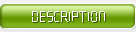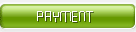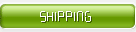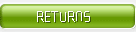Abstract: with the rapid development of broadband in wired and wireless networks, people are no longer satisfied with the simple information such as words and pictures in the Internet, but more and more want to see more intuitive and rich film and television programs. Therefore, streaming media websites emerge. This paper elaborates the development of streaming media website from the aspects of streaming media concept, streaming media format, streaming media file production, streaming media file transmission, streaming media file publishing and streaming media website deployment.
Key words: development and deployment technology of streaming media website
1. Overview
There are two ways to transmit multimedia on the network, which are download and streaming. If file transfer is regarded as a process, the download and transmission mode will not be used until the file transmission is completed. The waiting time is affected by the transmission speed and the capacity of the receiver; Streaming is used while transmitting. Streaming media technology enables the first mock exam to be able to listen to the TV programs on the Internet without waiting for a long download time. This mode is very similar to the traditional broadcasting and TV broadcasting, and also means the impact of the Internet media on traditional broadcasting and television media. The development of streaming media website is based on the streaming media technology, which combines streaming media files with web pages to play streaming media files through web pages.
2. The concept of streaming media technology
Streaming is a transmission technology which transmits audio and video information at a fixed rate independent of network load between the sender and the receiver. Streaming media has the characteristics of implicit time dimension, real-time transmission and high throughput. Streaming media technology is a technology that uses streaming to transmit continuous time-based media. Streaming mode is to compress video, audio and other media into compression packets, and the streaming server transmits them to users in real time. The client can start playing by caching enough video packets to play.
3. Common streaming file formats
The format of streaming media files applied on the network is very different from that of computer applications. For example, MPEG-1, as VCD standard, can be used for SIF standard resolution (352 for NTSC system) × 240, 352 for PAL × 288) of the image is compressed, and the transmission rate is 1.5mbps. But this rate is difficult for network users to achieve. So the popular streaming media technology is a technology which aims at the low bandwidth and transmission quality of the Internet. It mainly publishes the multimedia file format after "secondary" processing. It includes acquisition, coding, transmission, storage and decoding. The streaming media application system is generally divided into three parts: coding end, server side and client. Different from the development of Internet technology, the development of streaming media system is still in the standard stage of manufacturers.
4. Streaming media transmission technology
In the application of storage audio and video data stream, the client requests compressed audio and video files stored on the server. This server can be a common web server or a streaming media server dedicated to providing services for audio and video streaming. The server sends audio and video files to a socket connected to the client. Both TCP and UDP sockets can achieve this function. Before sending files to the network, the files are segmented and encapsulated with special headers to fit the file transfer. Real time protocol (RTP) is a common domain standard that encapsulates the above segments. Once the client starts receiving the requested audio and video files, it will start playing in a few seconds. The interaction function is completed by pause, continue, and the jump of playing time.
Users request audio and video streaming through web browser, but because their playback is not integrated into the client, it requires a secondary application to play files - media players, such as real player of real network and windows media player of Microsoft. The media player has the following functions:
(1) Decompression, to save storage space and network bandwidth, audio and video are usually compressed. The media player must be decompressed while playing.
(2) Eliminate jitter groups. Jitter is the difference in the delay of packets from source to destination in the data flow. Since audio and video must be played simultaneously, the receiver must cache the received packets for a short time to eliminate jitter.
(3) Error correction. Due to unpredictable Internet congestion, a segment of the packet data stream may be lost. If the clip is very large, users will not be able to accept the quality of audio and video. Many streaming systems try to recover lost data. They either reconstruct lost packets through the transmission of redundant packets, or directly request that the packets be retransmitted, or infer and insert the lost data from the received data.
(4) User interface with control parts. This is the user's operational part, including volume control, pause / continue buttons, time jump slider, etc.
Audio and video files are stored on the web server and sent to the client over HTTP, or sent to the client via non HTTP on the streaming server.
The operation process of this system is as follows:
(1) The web browser establishes a TCP connection to the web server and sends the HTTP request message requesting audio and video files.
(2) The web server sends an HTTP response message with audio and video files to the browser.
(3) The content type header line of the HTTP response message declares the specified audio and video encoding. The client browser analyzes the content type of response message, calls the relevant media player, and passes the file to the media player.
(4) The media player starts playing the file.
The problem with this kind of media play is that media player must interact with the server through the intermediary of web browser. This requires that the entire file must be completely downloaded before it can be passed to the media player for playback. For larger files, the delay before playback is difficult to accept. For this reason, such an application must adopt a direct socket connection between the server and the media player process, which is directly from the server to the media player.
Metafiles are files that provide streaming audio and video file information (such as URL, encoding type). The web server sends audio / video directly to the media player. The establishment process of this direct TCP connection is as follows:
(1) The user clicks the audio / video file hyperlink.
(2) This link is not directed directly to an audio / video file, but a metafile. This metafile includes the URL of the actual audio / video file. The response message encapsulates this metafile, including the header line of the content type, declaring the specified audio / video file.
(3) The client browser analyzes the header line of the content type of the response message, calls the relevant media player, and transmits the whole report style of the response message to the media player.
(4) The media player establishes a TCP connection directly to the HTTP server. The media player sends an HTTP message requesting audio / video files to the TCP connection.
(5) The file is sent to the media player through HTTP response message, and the media player starts streaming.
The intermediate step to get metafiles is very important. When the browser knows the content type of the file, it can call the appropriate media player, and then the media player communicates directly with the server.
Both of the above two architectures of media players pass HTTP, so they communicate with the server through TCP. HTTP can not fully realize the interaction between users and servers, especially it is not easy for users (through media server) to send pause, continue, fast forward commands to the server.
To avoid HTTP and TCP, streaming servers can be used to transfer audio and video to media players. Streaming server is generally manufacturer standard streaming server, such as helix server and windows media server. Through streaming server, the application layer protocol can be used to send audio and video over UDP. The application layer protocol is more suitable for audio and video stream than http.
This architecture requires two servers, one is HTTP server, which manages web pages (including metafiles); The second is streaming server, which manages audio and video files. Two servers can run in one end system or two independent end systems. The working procedure is similar to the previous one. But here, media player requests data from streaming server rather than web server. Media player and streaming server can interact with their own protocol. These protocols can facilitate user interaction with audio and video streams.
5. Publishing of streaming media information on the website
The basic steps of streaming file information publishing are as follows:
(1) The production of source files, usually recording audio and video programs with cameras.
(2) The content is transferred to the computer, and the digital format recording of the image is realized.
(3) The video editing software is used to edit the image content, with subtitles or background music.
(4) Convert video files. In order to meet the different needs of users, we need to transform the edited video files into different formats of streaming media files. For example, MPEG format is converted to RM format.
(5) Configure necessary client and server software to facilitate the release of video data. Different streaming files need to be configured with different clients for playback.
In many network applications, real system is more popular. RM file is the core of real streaming media, helix producer is the key software in real streaming media production process. The streaming media files generated by helix producer are placed in the content directory of helix server, which can realize on demand function. If it is encoded and sent to helix server immediately, the live broadcast function can be realized. In addition, helix producer can convert other formats of multimedia files into real streaming files.
Helix producer plus9 can convert other multimedia files into real streaming media, live audio and video into real streaming media, and can also be sent to helix server for live broadcast at the same time of coding.
Ø 【 Audio mode] includes three modes: music, voice and no audio, which is mainly used to set the effect of audio. For mixed audio or high-level audio, the "music" mode is better.
Ø 【 Video mode includes "standard motion video", "high-key image", "smooth motion", "slide display" and "no video" mode. When there are many motion pictures in the video, the "standard motion video" mode should be selected; If you want to have a high definition, you can choose "high-key image"; If you want the transition of the picture to be smoother, you can choose smooth motion mode; For the switching effect of still image production, only high definition can be maintained. At this time, the "slide display" mode can be selected.
Ø 【 Video encoder] includes three types of coders: realvideo G2 with SVT, realvideo 8 and realvideo 9. In any bit rate, realvideo 9 coding can achieve the best video effect.
Ø 【 SureStream function in the audience selection] column can transmit the same audio and video content at several different rates. They are integrated into a streaming media file, which will send corresponding content spontaneously according to the network speed of the target audience.
The link from web page to real streaming media is not directly connected to RM file, but through ram file. If real streaming media is embedded in web page, it is realized by RPM file.
When users click a link to a streaming file located on the real server, many browsers will not start RealPlayer as a secondary player because of their original settings. Real system provides an intermediate file (RAM file) to help the client system start RealPlayer.
Ram file is a plain text file, and its file extension is.Ram. In the ram file, lists the URL address of the streaming file you want to play. When the user browser loads ram file, RealPlayer will be started as the secondary player. RealPlayer will automatically transfer in the media file according to the URL address in the ram file for playback.
When writing a web page, the real streaming media is activated by the ram file by linking to the ram file on helix server or web server through the standard link. For example:
Ram.htm File is
<html>
<head>
< title > link ram file </title>
</head>
<body>
</html>
and test.rpm The documents are:
http://127.0.0.1/realvideo.rm
Run with browser rpm.htm File, RealPlayer player will be embedded in browser page.
6. Deployment of streaming media website
The streaming media system of each manufacturer has its own characteristics, but the main components are four parts: media encoder, media file memory, media server and media player. The four parts cooperate to form the streaming media service system. The system architecture and the relationship are shown in Figure 4
Ø Media encoder. The original media files or the real-time media data collected by the camera are made into a file format (stream format) suitable for network transmission, and then the streaming files are stored in the media file memory or directly sent to the streaming media server.
Ø Media file memory. The media files in the format of storage stream are usually SCSI hard disk or disk array.
Ø Media server. In response to the user request transferred from the web server by the scheduling server, the streaming file is transferred to the user desktop through the network transmission protocol.
Ø Media player. Receive network media data and play it locally.
For load balancing and support for more users, media server generally builds a LAN cluster and performs NBP image processing. A management server sends user requests to the server with the lightest load according to the load condition of each server. The management server is also responsible for streaming media file management, digital copyright management, etc. The portal site of streaming services is still a web server.
7. Quality control of streaming media transmission
Transmission quality control is the most important factor restricting the performance of streaming media services, and is also the primary concern of streaming media operators. That is, under the existing network bandwidth, how to support as many concurrent as possible and how to guarantee the end-to-end streaming media QoS.
In order to support as many concurrent users as possible, and avoid the increase of server load and QoS reduction due to a large number of concurrent numbers, the system is required to manage and limit the network traffic and concurrent number.
The relationship between the above three indicators shall meet the following requirements: maximum network bandwidth / maximum concurrency number ≤ maximum single stream rate. The methods of determining the above indexes are different for different manufacturers' streaming media products. Some are set directly on the server side; Some are set through the license mechanism, but the actual values are still related to server performance.
Streaming media service is a kind of broadband service, which has high requirements for network bandwidth, jitter, delay and packet loss rate. In order to provide better QoS, several mature bandwidth adaptation and quality control technologies have been developed in the field of streaming media.
Ø Intelligent flow technology. The system can automatically detect the network condition and adjust the attributes of audio and video stream to the best, so that users can receive the media stream corresponding to the connection speed, so as to obtain the best user experience. The essence of this paper is to detect the change of network bandwidth through the rate feedback mechanism of application layer of c/s model, and adjust the transmission rate of media stream dynamically on the server side by using the multi rate hierarchical coding ability of media stream, so as to ensure that users can still receive better quality media stream under the condition of network bandwidth change.
Ø Split technology. It is generally used in live broadcast on the Internet. The sending server sends the live media stream to multiple receiving servers distributed around the world by means of UDP unicast and multicast. The client can access the server nearby to obtain high-quality media stream, and reduce the use of bandwidth. There are two modes of push and pull in the technology of shunt.
Ø Content distribution network technology (CDN). As a content overlay network on the basis of IP network, by introducing active content management, global load balancing and content cache, it can publish the streaming media content requested by users to the nearest network edge of the user, so as to improve the user's access response speed, effectively solve network congestion and minimize the traffic of backbone network.
Ø Caching. Because the Internet is based on discontinuous asynchronous packet transmission, a real-time media stream or media file will be divided into multiple packets for transmission. Due to network delay, jitter and other factors, the order and delay of packet arriving at the client may be different, and the case of sending packets before arrival may occur. Therefore, the cache system is needed to make up for the influence of network delay and jitter to ensure the correct sequence of data packets and the phenomenon of playback pause due to network temporary congestion. The cache technology includes forward cache, reverse cache and transparent proxy cache technology



|
|
|
|
How far(long) the transmitter cover?
The transmission range depends on many factors. The true distance is based on the antenna installing height , antenna gain, using environment like building and other obstructions , sensitivity of the receiver, antenna of the receiver . Installing antenna more high and using in the countryside , the distance will much more far.
EXAMPLE 5W FM Transmitter use in the city and hometown:
I have a USA customer use 5W fm transmitter with GP antenna in his hometown ,and he test it with a car, it cover 10km(6.21mile).
I test the 5W fm transmitter with GP antenna in my hometown ,it cover about 2km(1.24mile).
I test the 5W fm transmitter with GP antenna in Guangzhou city ,it cover about only 300meter(984ft).
Below are the approximate range of different power FM Transmitters. ( The range is diameter )
0.1W ~ 5W FM Transmitter :100M ~1KM
5W ~15W FM Ttransmitter : 1KM ~ 3KM
15W ~ 80W FM Transmitter : 3KM ~10KM
80W ~500W FM Transmitter : 10KM ~30KM
500W ~1000W FM Transmitter : 30KM ~ 50KM
1KW ~ 2KW FM Transmitter : 50KM ~100KM
2KW ~5KW FM Transmitter : 100KM ~150KM
5KW ~10KW FM Transmitter : 150KM ~200KM
How to contact us for the transmitter?
Call me +8618078869184 OR
whatsapp:+86 18319244009
Email me [email protected]
1.How far you want to cover in diameter ?
2.How tall of you tower ?
3.Where are you from ?
And we will give you more professional advice.
About Us
FMUSER.ORG is a system integration company focusing on RF wireless transmission / studio video audio equipment / streaming and data processing .We are providing everything from advice and consultancy through rack integration to installation, commissioning and training.
We offer FM Transmitter, Analog TV Transmitter, Digital TV transmitter, VHF UHF Transmitter, Antennas, Coaxial Cable Connectors, STL, On Air Processing, Broadcast Products for the Studio, RF Signal Monitoring, RDS Encoders, Audio Processors and Remote Site Control Units, IPTV Products, Video / Audio Encoder / Decoder, designed to meet the needs of both large international broadcast networks and small private stations alike.
Our solution has FM Radio Station / Analog TV Station / Digital TV Station / Audio Video Studio Equipment / Studio Transmitter Link / Transmitter Telemetry System / Hotel TV System / IPTV Live Broadcasting / Streaming Live Broadcast / Video Conference / CATV Broadcasting system.
We are using advanced technology products for all the systems, because we know the high reliability and high performance are so important for the system and solution . At the same time we also have to make sure our products system with a very reasonable price.
We have customers of public and commercial broadcasters, telecom operators and regulation authorities , and we also offer solution and products to many hundreds of smaller, local and community broadcasters .
FMUSER.ORG has been exporting more than 15 years and have clients all over the world. With 13 years experience in this field ,we have a professional team to solve customer's all kinds of problems. We dedicated in supplying the extremely reasonable pricing of professional products & services. Contact email : [email protected]
Our Factory

We have modernization of the factory . You are welcome to visit our factory when you come to China.

At present , there are already 1095 customers around the world visited our Guangzhou Tianhe office . If you come to China , you are welcome to visit us .
At Fair

This is our participation in 2012 Global Sources Hong Kong Electronics Fair . Customers from all over the world finally have a chance to get together.
Where is Fmuser ?

You can search this numbers " 23.127460034623816,113.33224654197693 " in google map , then you can find our fmuser office .
FMUSER Guangzhou office is in Tianhe District which is the center of the Canton . Very near to the Canton Fair , guangzhou railway station, xiaobei road and dashatou , only need 10 minutes if take TAXI . Welcome friends around the world to visit and negotiate .
Contact: Kerwin
Cellphone: +8618078869184
whatsapp:+86 18319244009
Wechat: +8618078869184
E-mail: [email protected]
Address: No.305 Room HuiLan Building No.273 Huanpu Road Guangzhou China Zip:510620
|
|
|
|
English: We accept all payments , such as PayPal, Credit Card, Western Union, Alipay, Money Bookers, T/T, LC, DP, DA, OA, Payoneer, If you have any question , please contact me [email protected] or
whatsapp:+86 18319244009
-
PayPal.  www.paypal.com www.paypal.com
We recommend you use Paypal to buy our items ,The Paypal is a secure way to buy on internet .
Every of our item list page bottom on top have a paypal logo to pay.
Credit Card.If you do not have paypal,but you have credit card,you also can click the Yellow PayPal button to pay with your credit card.
---------------------------------------------------------------------
But if you have not a credit card and not have a paypal account or difficult to got a paypal accout ,You can use the following:
Western Union.  www.westernunion.com www.westernunion.com
Pay by Western Union to me :
First name/Given name: Yingfeng
Last name/Surname/ Family name: Zhang
Full name: Yingfeng Zhang
Country: China
City: Guangzhou
|
---------------------------------------------------------------------
T/T . Pay by T/T (wire transfer/ Telegraphic Transfer/ Bank Transfer)
First BANK INFORMATION (COMPANY ACCOUNT):
SWIFT BIC: BKCHHKHHXXX
Bank name: BANK OF CHINA (HONG KONG) LIMITED, HONG KONG
Bank Address: BANK OF CHINA TOWER, 1 GARDEN ROAD, CENTRAL, HONG KONG
BANK CODE: 012
Account Name : FMUSER INTERNATIONAL GROUP LIMITED
Account NO. : 012-676-2-007855-0
---------------------------------------------------------------------
Second BANK INFORMATION (COMPANY ACCOUNT):
Beneficiary: Fmuser International Group Inc
Account Number: 44050158090900000337
Beneficiary's Bank: China Construction Bank Guangdong Branch
SWIFT Code: PCBCCNBJGDX
Address: NO.553 Tianhe Road, Guangzhou, Guangdong,Tianhe District, China
**Note: When you transfer money to our bank account, please DO NOT write anything in the remark area, otherwise we won't be able to receive the payment due to government policy on international trade business.
|
|
|
|
* It will be sent in 1-2 working days when payment clear.
* We will send it to your paypal address. If you want to change address, please send your correct address and phone number to my email [email protected]
* If the packages is below 2kg,we will be shipped via post airmail, it will take about 15-25days to your hand.
If the package is more than 2kg,we will ship via EMS , DHL , UPS, Fedex fast express delivery,it will take about 7~15days to your hand.
If the package more than 100kg , we will send via DHL or air freight. It will take about 3~7days to your hand.
All the packages are form China guangzhou.
* Package will be sent as a "gift" and declear as less as possible,buyer don't need to pay for "TAX".
* After ship, we will send you an E-mail and give you the tracking number.
|
|
|
For Warranty .
Contact US--->>Return the item to us--->>Receive and send another replace .
Please return to this address and write your paypal address,name,problem on note: |
|