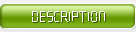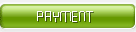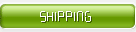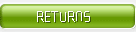Ethernet is the most common communication protocol standard adopted by existing local area networks today. The standard defines the local area network
(LAN) cable type and signal processing method used in. Ethernet connects devices with
10~100Mbps rate to transmit information packets, twisted pair cable 10 BaseT Ethernet due to its low cost,
High reliability and 10Mbps rate have become the most widely used Ethernet technology. Direct expansion wireless
The Ethernet can reach 11Mbps, and the products provided by many manufacturers can use common software protocols to communicate
Letter, openness is the best.
△ Ethernet connection
Topology:
Bus type: less cables required, low price, high management cost, it is not easy to isolate fault points, and use shared
Access mechanism can easily cause network congestion. In the early days of Ethernet, bus-type topology was mostly used, and coaxial cable was used as
As the transmission medium, the connection is simple, and usually no dedicated network equipment is required in a small-scale network, but because of it
The inherent defects have been gradually replaced by a star network with hubs and switches as the core.
Star type: easy to manage, easy to expand, need dedicated network equipment as the core node of the network, need more
The network cable has high requirements for the reliability of the core equipment. Use dedicated network equipment (such as hubs or switches) as
As the core node, each host in the LAN is connected to the core node through a twisted pair cable, which forms a star
Type structure. Although the star network requires more cables than the bus type, the wiring and connectors are cheaper than the bus type.
. In addition, the star topology can easily expand the network to a large scale by cascading, so
To a wide range of applications, it is adopted by most of the Ethernet.
Transmission medium:
Ethernet can use a variety of connection media, including coaxial cable, twisted pair and optical fiber. Among them, twisted pair is mostly used for
The connection from the host to the hub or switch, and the optical fiber is mainly used for the cascade between the switches and the switch to the road
The point-to-point link between devices. Coaxial cable, as the main connection medium in the early days, has gradually become obsolete.
Working mode of the interface:
The Ethernet card can work in two modes: half-duplex and full-duplex.
Half-duplex: Half-duplex transmission mode realizes the detection of multiple access conflicts with Ethernet carrier monitoring. The traditional shared LAN is
Working in half-duplex, only a single direction of data can be transmitted at the same time. When the data in both directions are at the same time
During transmission, conflicts will occur, which will reduce the efficiency of Ethernet.
Full-duplex: Full-duplex transmission uses a point-to-point connection. There is no conflict in this arrangement because they use twisted pair
Two independent lines in the middle, which is equivalent to increasing the bandwidth without installing a new medium. For example, between the stations in the above example
A parallel railroad track was added, allowing two trains to pass in both directions at the same time. In duplex mode, conflict detection
The circuit is not available, so each duplex connection uses only one port for point-to-point connection. of standard Ethernet
The transmission efficiency can reach a bandwidth of 50% to 60%, and the duplex provides 100% efficiency in both directions.
△ The working principle of Ethernet
Ethernet adopts the carrier frame listening multiple access (CSMA/CD) mechanism with collision detection. Nodes in Ethernet
You can see all the information sent in the network, so we say that Ethernet is a broadcast network. Ethernet
The working process is as follows:
When a host in the Ethernet wants to transmit data, it will proceed as follows:
1. Whether there is any signal being transmitted on the frame listening channel. If there is, it indicates that the channel is busy, and continue to frame listening
Until the channel is free.
2. If there is no frame to hear any signal, then transmit data
3. Continue to listen to the frame during transmission. If a conflict is found, the backoff algorithm will be executed, and after a random wait for a period of time, restart it.
Perform step 1 (When a conflict occurs, the computer involved in the conflict will send a congestion sequence to warn all
node)
4. If no conflict is found, the transmission is successful, and the computer will return to the frame listening channel state.
Note: Each computer is only allowed to send one packet at a time, all computers before trying to send data again
, Must wait 9.6 microseconds (running at 10Mbps) after the last transmission.
△ Frame structure
Overview of the Ethernet frame:
The Ethernet frame is the encapsulation of the data link layer, and the data packet of the network layer is added with the frame header and the frame end to be able to be counted.
According to the data frame (framing) recognized by the link layer. Although the number of bytes used in the frame head and frame tail is fixed, but
Depending on the size of the encapsulated data packet, the length of the Ethernet is also changing, and its range is 64 to 1518 bytes (
Do not count the 8-byte preamble).
△ Conflict/Conflict Domain
Collision: In Ethernet, when two data frames are sent to the physical transmission medium at the same time, they are finished
When all or part of them overlap, a data conflict occurs. When a conflict occurs, the data on the physical network segment no longer has
effect.
Collision domain: every node in the same collision domain can receive all sent frames.
Factors affecting conflict: conflict is an important factor affecting the performance of Ethernet. Due to the existence of conflict, transmission
When the load of the traditional Ethernet exceeds 40%, the efficiency will drop significantly. There are many reasons for conflict, such as the same
The greater the number of nodes in the conflict domain, the greater the possibility of conflict. In addition, such as the length of the data packet
(The maximum frame length of Ethernet is 1518 bytes), the diameter of the network and other factors will also affect the occurrence of conflicts. In
Therefore, when the scale of Ethernet increases, measures must be taken to control the spread of conflicts. The usual way is to make
The network is segmented by bridges and switches, and a large collision domain is divided into several small collision domains.
△ Broadcast/Broadcast Domain
Broadcast: In network transmission, sending a message to all connected nodes is called broadcasting.
Broadcast domain: The collection of all devices in the network that can receive broadcast frames sent by any device.
The difference between broadcast and broadcast domain: broadcast network means that all nodes in the network can receive the transmitted data frame, not
Regarding whether the frame is sent to these nodes. Although the host of the non-destination node receives the data frame, it does not process it.
Broadcasting refers to the data flow composed of broadcast frames. These broadcast frames use the broadcast address (each bit of the address is "
1”) is the destination address, which tells all computers in the network to receive this frame and process it.
△ Shared Ethernet
The typical representative of shared Ethernet is the bus-type network using 10Base2/10Base5 and the hub (hub )
Device) as the core star network. In the Ethernet that uses a hub, the hub centralizes many Ethernet devices
To a central device, these devices are connected to the same physical bus structure in the hub. basically
In other words, there is no fundamental difference between the hub-based Ethernet and the original bus-based Ethernet.
The working principle of the hub:
The hub does not process or check the traffic on it, only by repeatedly distributing the signal received by one port to its
Other ports to expand the physical medium. All devices connected to the hub share the same medium, as a result, they also
Share the same collision domain, broadcast and bandwidth. Therefore, the hub and the equipment connected to it form a single punch
Abrupt domain. If a node sends out a broadcast message, the hub will broadcast the broadcast to all connected to it
Node, so it is also a single broadcast domain.
The working characteristics of the hub:
Hubs are mostly used for small-scale Ethernet. Because hubs generally use external power (active), they receive
The signal is amplified. In some cases, hubs are also called "multi-port repeaters."
Hubs, like repeaters, are network devices that work at the physical layer.
Disadvantages of shared Ethernet: Since all nodes are connected in the same collision domain, no matter where a frame comes from
Wherever it is coming or going, all nodes can receive this frame. As the number of nodes increases, a large number of conflicts will
Lead to a sharp decline in network performance. And the hub can only transmit one data frame at the same time, which means that the hub
All ports must share the same bandwidth.
△ Switched Ethernet
Exchange structure:
In switched Ethernet, the switch determines that the data frame should be sent to the switch according to the MAC address in the received data frame.
Which port. Because the frame transmission between the ports is shielded from each other, the node does not worry about the frames being sent by itself.
Whether it will conflict with frames sent by other nodes when passing through the switch.
Why use a switched network instead of a shared network:
·Reduce conflicts: The switch isolates conflicts on each port (each port is a conflict domain) to avoid
The proliferation of conflicts.
·Improve bandwidth: each node connected to the switch can use all the bandwidth, instead of sharing by each node
bandwidth.
△ Ethernet switch
The working principle of the switch:
·The switch establishes the mapping between the address and the switch port according to the source MAC address in the received data frame, and writes it as
Into the MAC address table.
·The switch compares the destination MAC address in the data frame with the established MAC address table to determine which
Port for forwarding.
·If the destination MAC address in the data frame is not in the MAC address table, it will be forwarded to all ports. This process is called
It is flooding.
·Broadcast frames and multicast frames are forwarded to all ports.
The three main functions of the switch:
·Learning: The Ethernet switch understands the MAC address of the device connected to each port, and maps the address to the corresponding port.
It is stored in the MAC address table in the switch cache.
· Forwarding/Filtering: When the destination address of a data frame is mapped in the MAC address table, it is forwarded to the connection
The port of the destination node instead of all ports (if the data frame is a broadcast/multicast frame, it is forwarded to all ports).
Elimination of loops: When the switch includes a redundant loop, the Ethernet switch uses the spanning tree protocol to avoid back
The generation of roads allows the existence of backup paths at the same time.
The working characteristics of the switch:
·The network segment connected to each port of the switch is an independent conflict domain.
·The devices connected to the switch are still in the same broadcast domain, that is to say, the switch does not isolate the broadcast (only
One exception is in environments equipped with VLANs).
·The switch forwards according to the information in the frame header, so it is said that the switch is a network device working at the data link layer



|
|
|
|
How far(long) the transmitter cover?
The transmission range depends on many factors. The true distance is based on the antenna installing height , antenna gain, using environment like building and other obstructions , sensitivity of the receiver, antenna of the receiver . Installing antenna more high and using in the countryside , the distance will much more far.
EXAMPLE 5W FM Transmitter use in the city and hometown:
I have a USA customer use 5W fm transmitter with GP antenna in his hometown ,and he test it with a car, it cover 10km(6.21mile).
I test the 5W fm transmitter with GP antenna in my hometown ,it cover about 2km(1.24mile).
I test the 5W fm transmitter with GP antenna in Guangzhou city ,it cover about only 300meter(984ft).
Below are the approximate range of different power FM Transmitters. ( The range is diameter )
0.1W ~ 5W FM Transmitter :100M ~1KM
5W ~15W FM Ttransmitter : 1KM ~ 3KM
15W ~ 80W FM Transmitter : 3KM ~10KM
80W ~500W FM Transmitter : 10KM ~30KM
500W ~1000W FM Transmitter : 30KM ~ 50KM
1KW ~ 2KW FM Transmitter : 50KM ~100KM
2KW ~5KW FM Transmitter : 100KM ~150KM
5KW ~10KW FM Transmitter : 150KM ~200KM
How to contact us for the transmitter?
Call me +8618078869184 OR
Email me [email protected]
1.How far you want to cover in diameter ?
2.How tall of you tower ?
3.Where are you from ?
And we will give you more professional advice.
About Us
FMUSER.ORG is a system integration company focusing on RF wireless transmission / studio video audio equipment / streaming and data processing .We are providing everything from advice and consultancy through rack integration to installation, commissioning and training.
We offer FM Transmitter, Analog TV Transmitter, Digital TV transmitter, VHF UHF Transmitter, Antennas, Coaxial Cable Connectors, STL, On Air Processing, Broadcast Products for the Studio, RF Signal Monitoring, RDS Encoders, Audio Processors and Remote Site Control Units, IPTV Products, Video / Audio Encoder / Decoder, designed to meet the needs of both large international broadcast networks and small private stations alike.
Our solution has FM Radio Station / Analog TV Station / Digital TV Station / Audio Video Studio Equipment / Studio Transmitter Link / Transmitter Telemetry System / Hotel TV System / IPTV Live Broadcasting / Streaming Live Broadcast / Video Conference / CATV Broadcasting system.
We are using advanced technology products for all the systems, because we know the high reliability and high performance are so important for the system and solution . At the same time we also have to make sure our products system with a very reasonable price.
We have customers of public and commercial broadcasters, telecom operators and regulation authorities , and we also offer solution and products to many hundreds of smaller, local and community broadcasters .
FMUSER.ORG has been exporting more than 15 years and have clients all over the world. With 13 years experience in this field ,we have a professional team to solve customer's all kinds of problems. We dedicated in supplying the extremely reasonable pricing of professional products & services. Contact email : [email protected]
Our Factory

We have modernization of the factory . You are welcome to visit our factory when you come to China.

At present , there are already 1095 customers around the world visited our Guangzhou Tianhe office . If you come to China , you are welcome to visit us .
At Fair

This is our participation in 2012 Global Sources Hong Kong Electronics Fair . Customers from all over the world finally have a chance to get together.
Where is Fmuser ?

You can search this numbers " 23.127460034623816,113.33224654197693 " in google map , then you can find our fmuser office .
FMUSER Guangzhou office is in Tianhe District which is the center of the Canton . Very near to the Canton Fair , guangzhou railway station, xiaobei road and dashatou , only need 10 minutes if take TAXI . Welcome friends around the world to visit and negotiate .
Contact: Sky Blue
Cellphone: +8618078869184
WhatsApp: +8618078869184
Wechat: +8618078869184
E-mail: [email protected]
QQ: 727926717
Skype: sky198710021
Address: No.305 Room HuiLan Building No.273 Huanpu Road Guangzhou China Zip:510620
|
|
|
|
English: We accept all payments , such as PayPal, Credit Card, Western Union, Alipay, Money Bookers, T/T, LC, DP, DA, OA, Payoneer, If you have any question , please contact me [email protected] or WhatsApp +8618078869184
-
PayPal.  www.paypal.com www.paypal.com
We recommend you use Paypal to buy our items ,The Paypal is a secure way to buy on internet .
Every of our item list page bottom on top have a paypal logo to pay.
Credit Card.If you do not have paypal,but you have credit card,you also can click the Yellow PayPal button to pay with your credit card.
---------------------------------------------------------------------
But if you have not a credit card and not have a paypal account or difficult to got a paypal accout ,You can use the following:
Western Union.  www.westernunion.com www.westernunion.com
Pay by Western Union to me :
First name/Given name: Yingfeng
Last name/Surname/ Family name: Zhang
Full name: Yingfeng Zhang
Country: China
City: Guangzhou
|
---------------------------------------------------------------------
T/T . Pay by T/T (wire transfer/ Telegraphic Transfer/ Bank Transfer)
First BANK INFORMATION (COMPANY ACCOUNT):
SWIFT BIC: BKCHHKHHXXX
Bank name: BANK OF CHINA (HONG KONG) LIMITED, HONG KONG
Bank Address: BANK OF CHINA TOWER, 1 GARDEN ROAD, CENTRAL, HONG KONG
BANK CODE: 012
Account Name : FMUSER INTERNATIONAL GROUP LIMITED
Account NO. : 012-676-2-007855-0
---------------------------------------------------------------------
Second BANK INFORMATION (COMPANY ACCOUNT):
Beneficiary: Fmuser International Group Inc
Account Number: 44050158090900000337
Beneficiary's Bank: China Construction Bank Guangdong Branch
SWIFT Code: PCBCCNBJGDX
Address: NO.553 Tianhe Road, Guangzhou, Guangdong,Tianhe District, China
**Note: When you transfer money to our bank account, please DO NOT write anything in the remark area, otherwise we won't be able to receive the payment due to government policy on international trade business.
|
|
|
|
* It will be sent in 1-2 working days when payment clear.
* We will send it to your paypal address. If you want to change address, please send your correct address and phone number to my email [email protected]
* If the packages is below 2kg,we will be shipped via post airmail, it will take about 15-25days to your hand.
If the package is more than 2kg,we will ship via EMS , DHL , UPS, Fedex fast express delivery,it will take about 7~15days to your hand.
If the package more than 100kg , we will send via DHL or air freight. It will take about 3~7days to your hand.
All the packages are form China guangzhou.
* Package will be sent as a "gift" and declear as less as possible,buyer don't need to pay for "TAX".
* After ship, we will send you an E-mail and give you the tracking number.
|
|
|
For Warranty .
Contact US--->>Return the item to us--->>Receive and send another replace .
Name: Liu xiaoxia
Address: 305Fang HuiLanGe HuangPuDaDaoXi 273Hao TianHeQu Guangzhou China.
ZIP:510620
Phone: +8618078869184
Please return to this address and write your paypal address,name,problem on note: |
|