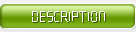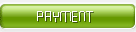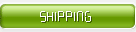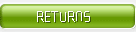△ Classification of switches:
According to the different operation modes of the switch processing frames, it can be divided into two categories.
Store and forward: The switch must receive the entire frame before forwarding, and perform error detection, if there is no error, then the frame will be
Sent to the destination address. The forwarding delay of the frame through the switch varies with the length of the frame.
Straight-through: As long as the switch detects the destination address contained in the frame header, it immediately forwards the frame without waiting for
All frames are received without error checking. Since the length of the Ethernet frame header is always fixed, the frame
The forwarding delay through the switch also remains unchanged.
note:
The straight-through forwarding speed is much faster than the store-and-forward mode, but the reliability is lower because of possible forwarding conflicts
Frame or frame with CRC error.
△ Spanning Tree Protocol
Eliminate loops:
In a switching network composed of switches, redundant links and devices are usually designed. The purpose of this design is to prevent
The failure of one point leads to the loss of the entire network function. Although redundant design may eliminate the single point of failure problem,
But it also leads to the generation of exchange loops, which can lead to the following problems.
·Broadcast storm
·Multiple copies of the same frame
· Unstable MAC address table
Therefore, there must be a mechanism in the switching network to prevent loops, and the Spanning Tree Protocol (Spanning Tree
Protocol) is here.
The working principle of spanning tree:
The international standard of Spanning Tree Protocol is IEEE802.1b. The bridge/switch running the spanning tree algorithm is at the specified interval
(Default 2 seconds) exchange configuration information with other switches through the bridge protocol data unit (BPDU) multicast frame within
, Its working process is as follows:
·Select the root bridge by comparing the priority of the bridge (there is only one root bridge in a given broadcast domain).
·The remaining non-root bridges have only one port leading to the root switch called the root port.
· There is only one forwarding port for each network segment.
· All connection ports of the root switch are forwarding ports.
Note: The Spanning Tree Protocol is generally enabled by default on the switch, and it can work normally without manual intervention. but
This automatically generated solution may result in the data transmission path is not optimal. Therefore, it is possible to manually set
The method of setting the bridge priority affects the result of spanning tree generation.
The status of the spanning tree:
The port on the switch running the Spanning Tree Protocol is always in one of the following four states. In normal operation
During this period, the port is in a forwarding or blocking state. When the device recognizes that the network topology changes, the switch automatically enters
Line state transition, during this period the port is temporarily in the monitoring and learning state.
Blocking: All ports are activated in a blocked state to prevent loops. Determine which port is converted to forwarding state by spanning tree
In the blocked state, the port does not forward data but can accept BPDUs.
Monitor: Do not forward, detect BPDU, (temporary state).
Learning: Do not forward, learn the MAC address table (temporary state).
Forwarding: The port can forward and receive data.
Tips: In fact, when the switch is actually used, there may be a special port status-Disable
state. This is a deadlock state caused by a port failure or a data conflict caused by an incorrect switch configuration.
If it is not the cause of the port failure, we can solve this problem by restarting the switch.
Recalculation of spanning tree:
When the network topology changes, the spanning tree protocol recalculates to generate a new spanning tree structure. when
When the port status of all switches changes to forwarding or blocking, it means that the recalculation is complete. This state is called Convergence.
Note: During the change of the network topology, the devices cannot communicate until the spanning tree converges, which may affect the
Some applications have an impact, so it is generally believed that the switching network that can make the spanning tree run well should not exceed
Seven floors. In addition, some special switch technologies can be used to speed up the convergence time.
△ Bridge
Overview of the bridge:
The Layer 2 network equipment that forwards according to the frame address can connect several LAN segments together. The bridge can be connected
Network segments connected to the same medium can also access network segments of different media. The main function of the bridge is to divide and reduce conflicts.
Its working principle is similar to that of a switch, and it also forwards through the MAC address table. Therefore, the bridge is not the same as the switch
There are essential differences. In some cases, we can think of bridges as switches.
△ A brief introduction to the router
What is a router:
A router is a network device that uses one or more metric factors, which determines the best through which network communication can pass.
path. The router forwards data packets from one network to another network based on the network layer information.
The function of the router:
·Isolate broadcasting and divide broadcasting domains
·Determine the optimal path through the routing algorithm
·Forwarding data packets based on the three-layer destination address
·Other functions
△ Virtual Local Area Network VLAN
The essence and function of the bridge/switch is to provide enhanced network services by dividing the network into multiple conflict domains.
However, the bridge/switch is still a broadcast domain, and a broadcast packet can be forwarded to the entire network by the bridge/switch.
Although the router at the third layer of the OSI model provides broadcast domain segmentation, the switch also provides a method called
VLAN's broadcast domain segmentation method.
What is VLAN:
A VLAN is a logical broadcast domain that spans multiple physical LAN network segments. People design VLANs to provide independent for workstations.
Broadcast domain, these workstations are logically based on their functions, project groups or applications regardless of the physical location of their users.
Edit segmented.
One VLAN = one broadcast domain = logical network segment
Advantages and installation characteristics of VLAN:
Advantages of VLAN:
·safety. Broadcast frames in one VLAN will not spread to other VLANs.
· Network segmentation. Divide the physical network segment into several logical network segments as needed
·flexibility. Switching ports and connecting users can be logically divided into interest groups, such as working in the same department
Various user groups such as personnel, project teams, etc. are segmented.
Installation characteristics of a typical VLAN:
·Each logical network segment is like an independent physical network segment
·VLAN can span multiple switches
·Trunk carries traffic for multiple VLANs
How does VLAN operate:
·Each VLAN configured on the switch can perform address learning, forwarding/filtering and loop elimination mechanisms, just
Like an independent physical network bridge. VLAN may include several ports
·The switch realizes VLAN by forwarding data to the destination port of the same VLAN as the initiating port.
·Usually a port only carries the traffic of the VLAN to which it belongs.
VLAN membership mode:
Static: The port assigned to the VLAN is configured statically (manually) by the administrator.
Dynamic: Dynamic VLAN can identify its membership based on MAC address, IP address, etc. When using MAC address, pass
The usual way is to use VLAN Membership Policy Server (VMPS) to support dynamic VLANs. VMPS includes a mapping
The database of MAC address to VLAN assignment. When a frame arrives at the dynamic port, the switch checks the source address of the frame according to
Inquire VMPS to obtain the corresponding VLAN assignment.
Note: Although the VLAN is divided on the switch, the switch is a Layer 2 network device, and there is a single switch
The formed network cannot communicate between VLANs. The way to solve this problem is to use a three-layer network device-road
By the device. The router can forward data packets between different VLANs, just like it is connected to several real physical network segments.
kind. At this time we call it inter-VLAN routing.
△ High-speed Ethernet
Fast Ethernet:
Fast Ethernet (Fast
Ethernet) is what we often call 100M Ethernet. It maintains the frame format,
Under the premise of MAC (Medium Access Control) mechanism and MTU (Maximum Transmission Unit) quality, its rate ratio is
10Base-T Ethernet has increased by 10 times. The similarity between the two makes the existing application of 10Base-T Ethernet
Application programs and network management tools can be used on Fast Ethernet. fast
Fast Ethernet is based on the extended IEEE802.3 standard.
Gigabit Ethernet:
Gigabit Ethernet is a new type of high-speed local area network, which can provide 1Gbps communication bandwidth, adopting and traditional
10M, 100M Ethernet has the same CSMA/CD protocol, frame format and frame length, so it can be realized at the original low speed with
Smooth and continuous network upgrade based on the Ethernet. Only used for Point to Point, the connection medium is optical fiber
Mainly, the maximum transmission distance has reached 70km, which can be used for the construction of MAN.
Because Gigabit Ethernet adopts technical specifications that are fully compatible with traditional Ethernet and Fast Ethernet, Gigabit
In addition to inheriting the advantages of traditional Ethernet LAN, Ethernet also has smooth upgrades, easy implementation, and high cost performance.
And easy management and other advantages.
Gigabit Ethernet technology is suitable for large and medium-scale (a network of hundreds to thousands of computers) campus network backbone, thus
Realize the mainstream network application mode of gigabit backbone and 100M switching (or sharing) to the desktop.
tips:
The advantage of Gigabit Ethernet is that it has good compatibility with the old system and the price is relatively cheap. Here is also Gigabit Ethernet in
The main reason for winning in the competition with ATM.
△ Summary:
This chapter introduces the dominant local area network technology-Ethernet. Ethernet is built on CSMA/CD player
Broadcast network on the system. The occurrence of conflict is an important factor limiting the performance of Ethernet. Early Ethernet equipment such as
The hub is a physical layer device and cannot isolate conflicts from spreading, which limits the improvement of network performance. And the switch (bridge)
As a Layer 2 network device that can isolate conflicts, it greatly improves the performance of Ethernet. Is gradually replacing the hub
The device has become the mainstream Ethernet device. However, the switch (bridge) does not do anything to broadcast data traffic in the network.
Limitations, which also affect the performance of the network. By dividing VLAN on the switch and adopting three-layer network equipment-
The router solves this problem. Ethernet as a kind of simple principle, easy to realize and low-cost local area
Net technology has become the mainstream of the industry. The emergence of higher-performance Fast Ethernet and Gigabit Ethernet has made it even more
For the most promising network technology.



|
|
|
|
How far(long) the transmitter cover?
The transmission range depends on many factors. The true distance is based on the antenna installing height , antenna gain, using environment like building and other obstructions , sensitivity of the receiver, antenna of the receiver . Installing antenna more high and using in the countryside , the distance will much more far.
EXAMPLE 5W FM Transmitter use in the city and hometown:
I have a USA customer use 5W fm transmitter with GP antenna in his hometown ,and he test it with a car, it cover 10km(6.21mile).
I test the 5W fm transmitter with GP antenna in my hometown ,it cover about 2km(1.24mile).
I test the 5W fm transmitter with GP antenna in Guangzhou city ,it cover about only 300meter(984ft).
Below are the approximate range of different power FM Transmitters. ( The range is diameter )
0.1W ~ 5W FM Transmitter :100M ~1KM
5W ~15W FM Ttransmitter : 1KM ~ 3KM
15W ~ 80W FM Transmitter : 3KM ~10KM
80W ~500W FM Transmitter : 10KM ~30KM
500W ~1000W FM Transmitter : 30KM ~ 50KM
1KW ~ 2KW FM Transmitter : 50KM ~100KM
2KW ~5KW FM Transmitter : 100KM ~150KM
5KW ~10KW FM Transmitter : 150KM ~200KM
How to contact us for the transmitter?
Call me +8618078869184 OR
Email me [email protected]
1.How far you want to cover in diameter ?
2.How tall of you tower ?
3.Where are you from ?
And we will give you more professional advice.
About Us
FMUSER.ORG is a system integration company focusing on RF wireless transmission / studio video audio equipment / streaming and data processing .We are providing everything from advice and consultancy through rack integration to installation, commissioning and training.
We offer FM Transmitter, Analog TV Transmitter, Digital TV transmitter, VHF UHF Transmitter, Antennas, Coaxial Cable Connectors, STL, On Air Processing, Broadcast Products for the Studio, RF Signal Monitoring, RDS Encoders, Audio Processors and Remote Site Control Units, IPTV Products, Video / Audio Encoder / Decoder, designed to meet the needs of both large international broadcast networks and small private stations alike.
Our solution has FM Radio Station / Analog TV Station / Digital TV Station / Audio Video Studio Equipment / Studio Transmitter Link / Transmitter Telemetry System / Hotel TV System / IPTV Live Broadcasting / Streaming Live Broadcast / Video Conference / CATV Broadcasting system.
We are using advanced technology products for all the systems, because we know the high reliability and high performance are so important for the system and solution . At the same time we also have to make sure our products system with a very reasonable price.
We have customers of public and commercial broadcasters, telecom operators and regulation authorities , and we also offer solution and products to many hundreds of smaller, local and community broadcasters .
FMUSER.ORG has been exporting more than 15 years and have clients all over the world. With 13 years experience in this field ,we have a professional team to solve customer's all kinds of problems. We dedicated in supplying the extremely reasonable pricing of professional products & services. Contact email : [email protected]
Our Factory

We have modernization of the factory . You are welcome to visit our factory when you come to China.

At present , there are already 1095 customers around the world visited our Guangzhou Tianhe office . If you come to China , you are welcome to visit us .
At Fair

This is our participation in 2012 Global Sources Hong Kong Electronics Fair . Customers from all over the world finally have a chance to get together.
Where is Fmuser ?

You can search this numbers " 23.127460034623816,113.33224654197693 " in google map , then you can find our fmuser office .
FMUSER Guangzhou office is in Tianhe District which is the center of the Canton . Very near to the Canton Fair , guangzhou railway station, xiaobei road and dashatou , only need 10 minutes if take TAXI . Welcome friends around the world to visit and negotiate .
Contact: Sky Blue
Cellphone: +8618078869184
WhatsApp: +8618078869184
Wechat: +8618078869184
E-mail: [email protected]
QQ: 727926717
Skype: sky198710021
Address: No.305 Room HuiLan Building No.273 Huanpu Road Guangzhou China Zip:510620
|
|
|
|
English: We accept all payments , such as PayPal, Credit Card, Western Union, Alipay, Money Bookers, T/T, LC, DP, DA, OA, Payoneer, If you have any question , please contact me [email protected] or WhatsApp +8618078869184
-
PayPal.  www.paypal.com www.paypal.com
We recommend you use Paypal to buy our items ,The Paypal is a secure way to buy on internet .
Every of our item list page bottom on top have a paypal logo to pay.
Credit Card.If you do not have paypal,but you have credit card,you also can click the Yellow PayPal button to pay with your credit card.
---------------------------------------------------------------------
But if you have not a credit card and not have a paypal account or difficult to got a paypal accout ,You can use the following:
Western Union.  www.westernunion.com www.westernunion.com
Pay by Western Union to me :
First name/Given name: Yingfeng
Last name/Surname/ Family name: Zhang
Full name: Yingfeng Zhang
Country: China
City: Guangzhou
|
---------------------------------------------------------------------
T/T . Pay by T/T (wire transfer/ Telegraphic Transfer/ Bank Transfer)
First BANK INFORMATION (COMPANY ACCOUNT):
SWIFT BIC: BKCHHKHHXXX
Bank name: BANK OF CHINA (HONG KONG) LIMITED, HONG KONG
Bank Address: BANK OF CHINA TOWER, 1 GARDEN ROAD, CENTRAL, HONG KONG
BANK CODE: 012
Account Name : FMUSER INTERNATIONAL GROUP LIMITED
Account NO. : 012-676-2-007855-0
---------------------------------------------------------------------
Second BANK INFORMATION (COMPANY ACCOUNT):
Beneficiary: Fmuser International Group Inc
Account Number: 44050158090900000337
Beneficiary's Bank: China Construction Bank Guangdong Branch
SWIFT Code: PCBCCNBJGDX
Address: NO.553 Tianhe Road, Guangzhou, Guangdong,Tianhe District, China
**Note: When you transfer money to our bank account, please DO NOT write anything in the remark area, otherwise we won't be able to receive the payment due to government policy on international trade business.
|
|
|
|
* It will be sent in 1-2 working days when payment clear.
* We will send it to your paypal address. If you want to change address, please send your correct address and phone number to my email [email protected]
* If the packages is below 2kg,we will be shipped via post airmail, it will take about 15-25days to your hand.
If the package is more than 2kg,we will ship via EMS , DHL , UPS, Fedex fast express delivery,it will take about 7~15days to your hand.
If the package more than 100kg , we will send via DHL or air freight. It will take about 3~7days to your hand.
All the packages are form China guangzhou.
* Package will be sent as a "gift" and declear as less as possible,buyer don't need to pay for "TAX".
* After ship, we will send you an E-mail and give you the tracking number.
|
|
|
For Warranty .
Contact US--->>Return the item to us--->>Receive and send another replace .
Name: Liu xiaoxia
Address: 305Fang HuiLanGe HuangPuDaDaoXi 273Hao TianHeQu Guangzhou China.
ZIP:510620
Phone: +8618078869184
Please return to this address and write your paypal address,name,problem on note: |
|