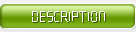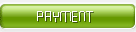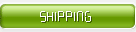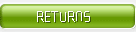RDS is the abbreviation of Radio Data System. "RDS" stands for "Radio Data System", which allows FM broadcasters to send far more than analog audio signals over radio waves. Using the 57 kHz “subcarrier”, the radio can transmit digital RDS data for reception by an RDS-equipped FM tuner. It standardizes several types of transmission information, including time, station identification, and program information. It is also a communication protocol standard for embedding small amounts of digital information in traditional FM radio broadcasts. The standard was originally a project of the European Broadcasting Union (EBU), and it later became an international standard of the International Electrotechnical Commission (IEC).

CONTANT
What does RDS Radio stand for?
How did RDS Radio develop?
What does RDS mean in FM radio?
What are the characteristics of RDS radio?
How to use RDS with FM radio?
RDS radio station’s facilities
Fixes for common RDS problems
What are the products of RDS Radio?
What does RDS Radio stand for?
RDS is the abbreviation of Radio Data System. It is a communication protocol standard used to embed small amounts of digital information in traditional FM radio broadcasts. The standard was originally a project of the European Broadcasting Union (EBU), and it later became an international standard of the International Electrotechnical Commission (IEC). It also standardized several types of transmission information, including time, station identification, and program information.

How did RDS Radio develop?
In 1974, EBU began to develop a system for identifying various FM stations
In 1981, your test showed that the Swedish competitor’s PI system was better than 5, and you chose PI as the basis for further development of RDS
In March 1984, EBU formulated the RDS standard, paving the way for its commercial development
In 1987, RDS was shown to the public at Internationale Funkausstellung in Berlin. This is the first demonstration of a car radio with RDS and a fixed tuner as a prototype.
The transmission of RDS started in the UK and Sweden,
In 1988 RDS transmission of static data with FM radio stations in most European countries
In 1989, BBC and ARD were used for RDS dynamic data test
What does RDS mean in FM radio?
Radio Data System (RDS) enables FM radio stations to send additional information as well as regular program signals. It can provide useful information for radio listeners, and when the radio is out of the range of the transmitter, the radio will automatically retune to the nearest similar transmitter, so that you don’t need to perform tasks manually.

What are the characteristics of RDS radio?
RDS is divided into static service and dynamic service.
RDS "static" services include:
1. Program service name (or PS for short): This is the name that shows the call letter instead of the broadcast frequency. As more and more radio stations use names such as "MIX 106", "WNYC-FM" or "JAZZ 88" to identify themselves, it is easy to see how this aspect of the RDS service makes it easier for you to find what you like Broadcast.
2. Program Type Code (PTY): It identifies a specific type of broadcast: rock, jazz, sports, talk, news, classical, etc. It has defined and assigned 24 categories, but the RDS system has a built-in retention function, so emerging broadcast styles will not be excluded. Its advantage is that most RDS-equipped tuners can scan available broadcasts by program type so that they can find the content they need more quickly. And when a station changes its format (for example, from Music to Country), the station will send a new RDS logo, and it will automatically update the corresponding RDS tuner.
3. Program Identification Code (PI): PI is a rare "hidden" RDS function. It can also keep you in touch with your favorite radio programs in time when you are traveling. Technically, PI is a four-digit hexadecimal code based on the single call letter of the radio station. It will tell your RDS tuner the signal received at any given time (such as frequency, PTV, etc.). When you read the alternate frequency (AF) below, you will see how RDS uses PI information.
4. Standby frequency (AF): If PI is one of the background functions of RDS, then AF is the function you have been running. AF can be better recognized as alternate frequency switching. When the original broadcast signal is too weak to be received clearly, it will automatically return your FM tuner to the strongest signal that carries the program you originally listened to. When you are driving a long distance, RF will show its function. The way it works is this: the original RDS broadcast will contain a list of codes for all alternate frequencies that carry the same information (NPR or joint programs will be its main candidates). When the original broadcast becomes useless, the RDS circuit will immediately search all spare frequencies to find the strongest and most useful signal and automatically switch to it, without you having to do the task of work. In theory, you can receive signals from that country without re-adjusting the radio. Isn’t that convenient?
5. Traffic program (TP): It reminds you that the radio station you listen to often broadcasts special traffic news. You can search the TP website so that you can always get an additional advantage. Think of TP as a "road sign" for traffic announcements (TA) that are always listed in the "dynamic" service below.

RDS "Dynamic" Service
1. Traffic Announcement (TA): TA is the active end of TP capability. TA allows you to program some car tuners to continuously monitor TP stations and automatically tune them when special notifications are given (even if you are already listening to another radio, tape or CD). This ensures that you can receive it at any time The latest news and make your travel easier.
2. Radio Text (RT): This feature allows broadcasters to send messages up to 64 characters, and this message can be scrolled on your radio display, such as song title, writer, etc.
3. Clock time (CT): Radio stations equipped with RDS will broadcast the time every minute and automatically synchronize the date. Even if you have never seen the clock, the receiver equipped with RDS will receive the signal and set it automatically. RDS can calculate the time zone of different regions, which is very helpful for long-distance drivers.
4. Emergency alarm system (EAS): PTY code #31 (refer to the program type codes in the list above for details) is reserved for emergency situations. If your RDS tuner detects an emergency code, it will flash an ALERT message on the display and automatically increase the playback volume to a preset level to ensure you are focused.
5. Program Item Number (PIN): It will not allow you to enter the main account of the ATM, but your broadcast company can assign special codes to each program instead of letting your tuner know when the program starts. An RDS-style PIN can trigger the tape drive to record what you want, and wake you up to your favorite radio program even if you are not there.
6. Transparent Data Channel (TDC): This is one of the additional components of commercial RDS that you may never use directly. The function of TDC is mainly an additional potential source of income for FM stations equipped with RDS.
7. Radio Paging (RP): This is another commercial application.
Although this is not a complete list, I hope you can learn more about RDS services because of it.
How to use RDS with FM radio?
RDS transmits music, conversations, pictures and data in an invisible way through the air. It usually spans millions of miles to form thousands of different ways. Although radio waves are invisible and completely undetectable to humans, they have completely changed society. Whether we are talking about cell phones, baby monitors, telephones, or any of the thousands of other wireless technologies, they all communicate using radio waves.
When you use AM and FM radio, or when you are using a cordless phone, you are already using it.
RDS radio station’s facilities
The RDS system provides extensive and very useful measures. One of the most widely promoted is the ability to listen to travel news. Most local radio stations can provide this feature. All these stations transmit TP codes to identify travel messages marked by RDS. When the radio is set to travel news, it will only tune to stations with TP indication. When the radio station is about to broadcast a travel announcement, the TA code will be sent. If a CD or tape is being played, then most collections will actually pause the CD or tape and then allow the travel notice to be heard. In addition, the volume can also be set slightly higher to make it easier to hear notifications.
Fixes for common RDS problems
1. Make the most of RDS
PTY or program type is defined in the RDS standard as the "descriptor" of the broadcast station format; for example, the value 1 describes the "news" format. (Please note that these numbers involve one of the small differences between the European RDS and the US RBDS standards. For example, PTY 5 in the European RDS standard means education, and PTY 5 in the US RBDS standard is Rock.)
Make sure that when setting up the RDS encoder, you have consulted with the radio station’s program manager and selected the PTY that best represents the radio format.
2. Program identification
The PI or program ID is a unique four-character hexadecimal identifier. In the United States, this value is determined by section D.7 of NRSC-4-B. In many cases, your station’s PI code can be based on your call sign; for example, using NRSC-4-B section D.7.1, WHTZ’s PI is 692B. Ensure that the PI is set correctly according to the applicable RDS/RBDS standard when setting up the RDS encoder.
Many hardware manufacturers have improved their setup procedures to help solve this problem, but in the end, it is your responsibility to correctly set the unique identifier for your service area. Please note that due to the use of the RDS Traffic Message Channel (TMC) in the United States, NRSC has issued revised guidelines in section D.7.4 of NRSC-4-B; section 4.1 of NRSC-G300 further clarifies these issues. Using the above example, because WHTZ is an RDS TMC station in North America, its PI code becomes 192B. For some older receivers that use the NRSC-4-A standard to "reversely calculate" the call sign, this may show up as KDMH. Section 4.1.1 of NRSC-G300 also publishes guidance on PI codes for FM enhancers, converters, and simulcasts. In these cases, the PI problem is very complicated, so the NRSC in the G-300 guide recommends that receiver manufacturers no longer display PI call sign inversion. NRSC recommends that manufacturers use RadioText + StationName.Short instead. Fortunately, most radios do not display or calculate call signs in reverse.
A potential problem related to incorrect PI settings is that some radios use PI to determine your station's alternate frequency. When tuned to your station, the radio is using the same PI to scan other frequencies on the FM band.
3. Standby frequency
AF, alternative frequency, data is very helpful for stations with multiple frequencies, such as translation or simulcast partners. If this does not apply to your station, make sure the list is empty. If this is the case, please make sure that the frequency entry is accurate. If you do not pay attention to this setting, you will face the above situation. If your radio signal becomes weak, the receiver may tune to an unwanted radio station.
4.PS is centered
The program service center is a popular method for making the eight-character PS look good on the receiver. If PS contains less than 8 characters, RDS hardware and software vendors have the ability to "add" spaces in the field to make it appear centered.
I have been a big supporter of this until Insignia launched the NS-HD01 portable HD radio that supports analog FM RDS. It has an error; if the first character has a space, PS will not be displayed! From the user's perspective, PS frames are being discarded.
Although I usually don’t support solving specific receiver problems, I think it’s best to let users have a good experience on this radio and see how important it is to our industry. The newer version of the receiver has corrected this problem.
As PS becomes less obvious in new products, PS centering and PS rolling have begun to lose their relevance.

5. Format change
Don't forget RDS when changing the radio format. This may seem obvious, but I see that the station ignores it. Plan to migrate RDS (and other data services) appropriately. Include these migrations in your project list.
If you cannot allocate resources to switch your RDS during the format change, please at least make sure that the RDS encoder is offline and do not inject subcarriers in the air. Revisit RDS as soon as possible.
Note: A station that rents RDS bandwidth or provides traffic information through TMC should not disconnect its encoder due to format changes, because you need to always transmit RDS TMC data.
The items to be checked and reviewed during the format change are the program type (format), the program identification (has the call sign changed?), and the default program service/RadioText message. Make sure to replace all references to reflect the new format.
I have seen some stations display old station name and format information, not only for hours, but sometimes for weeks. Likewise, if you do plan RDS for the new format, make sure it does not air before the format appears. This may spoil your accidental release.
6. Monitor your radio
When I travel, I regularly scan FM dials to see what other stations are doing. Seeing that there is a problem with the RDS implementation of a certain station, I contacted that station; the people there are usually unaware that the problem exists.
Has your automation system lost the data link with the encoder? If so, you may be stuck in displaying old song data, although there are some solutions on the market that can solve this and similar problems. There are also some monitoring systems on the market that can alert you when your RDS data fails.
Not everyone can use these tools, but every site should be able to afford some simple products to help focus on RDS data and its performance. In many cases where I observed the problem, I found that the radio engineer did not have an RDS radio. Get one! There are many on the market, and some are now less than $50.
Ask your GM to buy some cheap receivers with RDS functions for you and other key personnel. Does PD have a radio? He or she should be watching. Consider installing a device in the air studio so that personalization staff can pay close attention to the data.
If there is no RDS in your car, please consider buying a radio with this function. Do your homework; nowadays, it is hard to find in the aftermarket car receiver field. If you are buying a new car, it is relatively easy to find a factory-installed radio with RDS. You can access RDS radio for as little as 50 dollars or as much as hundreds of dollars.
There are a few on my desk, which I use to listen to my radio at work. I also have RDS in my car. You don't have to watch it often, but pay close attention to it and realize that it is better than ignoring this popular feature.
Please keep in mind that when your station does not transmit RDS correctly, the credibility and image of your station will be affected. For those who sell ads through RDS, or if your site rents RDS bandwidth for traffic or other purposes, this may cost you money. You may listen to your radio every day; just make sure you are using a radio with RDS.
What are the products of RDS Radio?
1.FMUSER RDS-A RDS Encoder for FM Transmitter with MPX SCA Input

FMUSER RDS-A Encoder is well suited for most regional, local, RSL, LPFM and other medium- and small-coverage radio stations which use Ethernet for dynamic RDS data distribution. Built-in Ethernet controller supports multiple TCP/UDP ports, internet functions and remote monitoring .
FMUSER RDS-A Encoder have Fully DSP concept and effective design ensures high reliability, excellent signal characteristics and gives the user many advanced features while maintaining low acquisition costs.
2.FMUSER 200W RDS FM Transmitter With USB Audio Input Interface

This is a 200W RDS FM broadcast transmitter you don't want to miss (shouldn't miss as well): FMUSER FU-200A 200W RDS FM radio broadcast transmitter.
Other products you may like:
1.FMUSER RDS 1000W FM Radio Station Transmitter With USB Audio Input Interface
2.FMUSER 5000W RDS FM Transmitter Radio Data System Broadcasting (5KW FM Transmitter + RDS Encoder)
3.FMUSER 3500W RDS FM Transmitter Radio Data System Broadcasting (3.5KW FM Transmitter + RDS Encoder)
4.FMUSER 30W FM Transmitter with RDS Encoder for RDS Intelligent Addressable Broadcasting
Some other question
What does the Radio Data System RDS do?
The Radio Data System (RDS) allows FM radio to display the station, song title and artist when tuned to participating RDS broadcast radio stations. It also allows drivers to search for radio stations by their favorite category, such as: Rock.
What is RDS on DAB radio?
RDS is the radio data system, a technology invented in the late 1980s which allows some data to be broadcast alongside an FM radio station. ... It's not the same as DAB digital radio, which is an entirely different type of transmission. Digital radio offers crackle-free reception and a much wider range of services.
Welcome to share this post if it is helpful to you!
If you want to know more about RDS or product information, then you can contact us.
Contact: sky Blue
Cellphone: +8615915959450
WhatsApp: +8615915959450
WeChat: +8615915959450
QQ: 727926717
Skype: sky198710021
E-mail: sky@fmuser.org



|
|
|
|
How far(long) the transmitter cover?
The transmission range depends on many factors. The true distance is based on the antenna installing height , antenna gain, using environment like building and other obstructions , sensitivity of the receiver, antenna of the receiver . Installing antenna more high and using in the countryside , the distance will much more far.
EXAMPLE 5W FM Transmitter use in the city and hometown:
I have a USA customer use 5W fm transmitter with GP antenna in his hometown ,and he test it with a car, it cover 10km(6.21mile).
I test the 5W fm transmitter with GP antenna in my hometown ,it cover about 2km(1.24mile).
I test the 5W fm transmitter with GP antenna in Guangzhou city ,it cover about only 300meter(984ft).
Below are the approximate range of different power FM Transmitters. ( The range is diameter )
0.1W ~ 5W FM Transmitter :100M ~1KM
5W ~15W FM Ttransmitter : 1KM ~ 3KM
15W ~ 80W FM Transmitter : 3KM ~10KM
80W ~500W FM Transmitter : 10KM ~30KM
500W ~1000W FM Transmitter : 30KM ~ 50KM
1KW ~ 2KW FM Transmitter : 50KM ~100KM
2KW ~5KW FM Transmitter : 100KM ~150KM
5KW ~10KW FM Transmitter : 150KM ~200KM
How to contact us for the transmitter?
Call me +8618078869184 OR
whatsapp:+86 18319244009
Email me [email protected]
1.How far you want to cover in diameter ?
2.How tall of you tower ?
3.Where are you from ?
And we will give you more professional advice.
About Us
FMUSER.ORG is a system integration company focusing on RF wireless transmission / studio video audio equipment / streaming and data processing .We are providing everything from advice and consultancy through rack integration to installation, commissioning and training.
We offer FM Transmitter, Analog TV Transmitter, Digital TV transmitter, VHF UHF Transmitter, Antennas, Coaxial Cable Connectors, STL, On Air Processing, Broadcast Products for the Studio, RF Signal Monitoring, RDS Encoders, Audio Processors and Remote Site Control Units, IPTV Products, Video / Audio Encoder / Decoder, designed to meet the needs of both large international broadcast networks and small private stations alike.
Our solution has FM Radio Station / Analog TV Station / Digital TV Station / Audio Video Studio Equipment / Studio Transmitter Link / Transmitter Telemetry System / Hotel TV System / IPTV Live Broadcasting / Streaming Live Broadcast / Video Conference / CATV Broadcasting system.
We are using advanced technology products for all the systems, because we know the high reliability and high performance are so important for the system and solution . At the same time we also have to make sure our products system with a very reasonable price.
We have customers of public and commercial broadcasters, telecom operators and regulation authorities , and we also offer solution and products to many hundreds of smaller, local and community broadcasters .
FMUSER.ORG has been exporting more than 15 years and have clients all over the world. With 13 years experience in this field ,we have a professional team to solve customer's all kinds of problems. We dedicated in supplying the extremely reasonable pricing of professional products & services. Contact email : [email protected]
Our Factory

We have modernization of the factory . You are welcome to visit our factory when you come to China.

At present , there are already 1095 customers around the world visited our Guangzhou Tianhe office . If you come to China , you are welcome to visit us .
At Fair

This is our participation in 2012 Global Sources Hong Kong Electronics Fair . Customers from all over the world finally have a chance to get together.
Where is Fmuser ?

You can search this numbers " 23.127460034623816,113.33224654197693 " in google map , then you can find our fmuser office .
FMUSER Guangzhou office is in Tianhe District which is the center of the Canton . Very near to the Canton Fair , guangzhou railway station, xiaobei road and dashatou , only need 10 minutes if take TAXI . Welcome friends around the world to visit and negotiate .
Contact: Kerwin
Cellphone: +8618078869184
whatsapp:+86 18319244009
Wechat: +8618078869184
E-mail: [email protected]
Address: No.305 Room HuiLan Building No.273 Huanpu Road Guangzhou China Zip:510620
|
|
|
|
English: We accept all payments , such as PayPal, Credit Card, Western Union, Alipay, Money Bookers, T/T, LC, DP, DA, OA, Payoneer, If you have any question , please contact me [email protected] or
whatsapp:+86 18319244009
-
PayPal.  www.paypal.com www.paypal.com
We recommend you use Paypal to buy our items ,The Paypal is a secure way to buy on internet .
Every of our item list page bottom on top have a paypal logo to pay.
Credit Card.If you do not have paypal,but you have credit card,you also can click the Yellow PayPal button to pay with your credit card.
---------------------------------------------------------------------
But if you have not a credit card and not have a paypal account or difficult to got a paypal accout ,You can use the following:
Western Union.  www.westernunion.com www.westernunion.com
Pay by Western Union to me :
First name/Given name: Yingfeng
Last name/Surname/ Family name: Zhang
Full name: Yingfeng Zhang
Country: China
City: Guangzhou
|
---------------------------------------------------------------------
T/T . Pay by T/T (wire transfer/ Telegraphic Transfer/ Bank Transfer)
First BANK INFORMATION (COMPANY ACCOUNT):
SWIFT BIC: BKCHHKHHXXX
Bank name: BANK OF CHINA (HONG KONG) LIMITED, HONG KONG
Bank Address: BANK OF CHINA TOWER, 1 GARDEN ROAD, CENTRAL, HONG KONG
BANK CODE: 012
Account Name : FMUSER INTERNATIONAL GROUP LIMITED
Account NO. : 012-676-2-007855-0
---------------------------------------------------------------------
Second BANK INFORMATION (COMPANY ACCOUNT):
Beneficiary: Fmuser International Group Inc
Account Number: 44050158090900000337
Beneficiary's Bank: China Construction Bank Guangdong Branch
SWIFT Code: PCBCCNBJGDX
Address: NO.553 Tianhe Road, Guangzhou, Guangdong,Tianhe District, China
**Note: When you transfer money to our bank account, please DO NOT write anything in the remark area, otherwise we won't be able to receive the payment due to government policy on international trade business.
|
|
|
|
* It will be sent in 1-2 working days when payment clear.
* We will send it to your paypal address. If you want to change address, please send your correct address and phone number to my email [email protected]
* If the packages is below 2kg,we will be shipped via post airmail, it will take about 15-25days to your hand.
If the package is more than 2kg,we will ship via EMS , DHL , UPS, Fedex fast express delivery,it will take about 7~15days to your hand.
If the package more than 100kg , we will send via DHL or air freight. It will take about 3~7days to your hand.
All the packages are form China guangzhou.
* Package will be sent as a "gift" and declear as less as possible,buyer don't need to pay for "TAX".
* After ship, we will send you an E-mail and give you the tracking number.
|
|
|
For Warranty .
Contact US--->>Return the item to us--->>Receive and send another replace .
Please return to this address and write your paypal address,name,problem on note: |
|